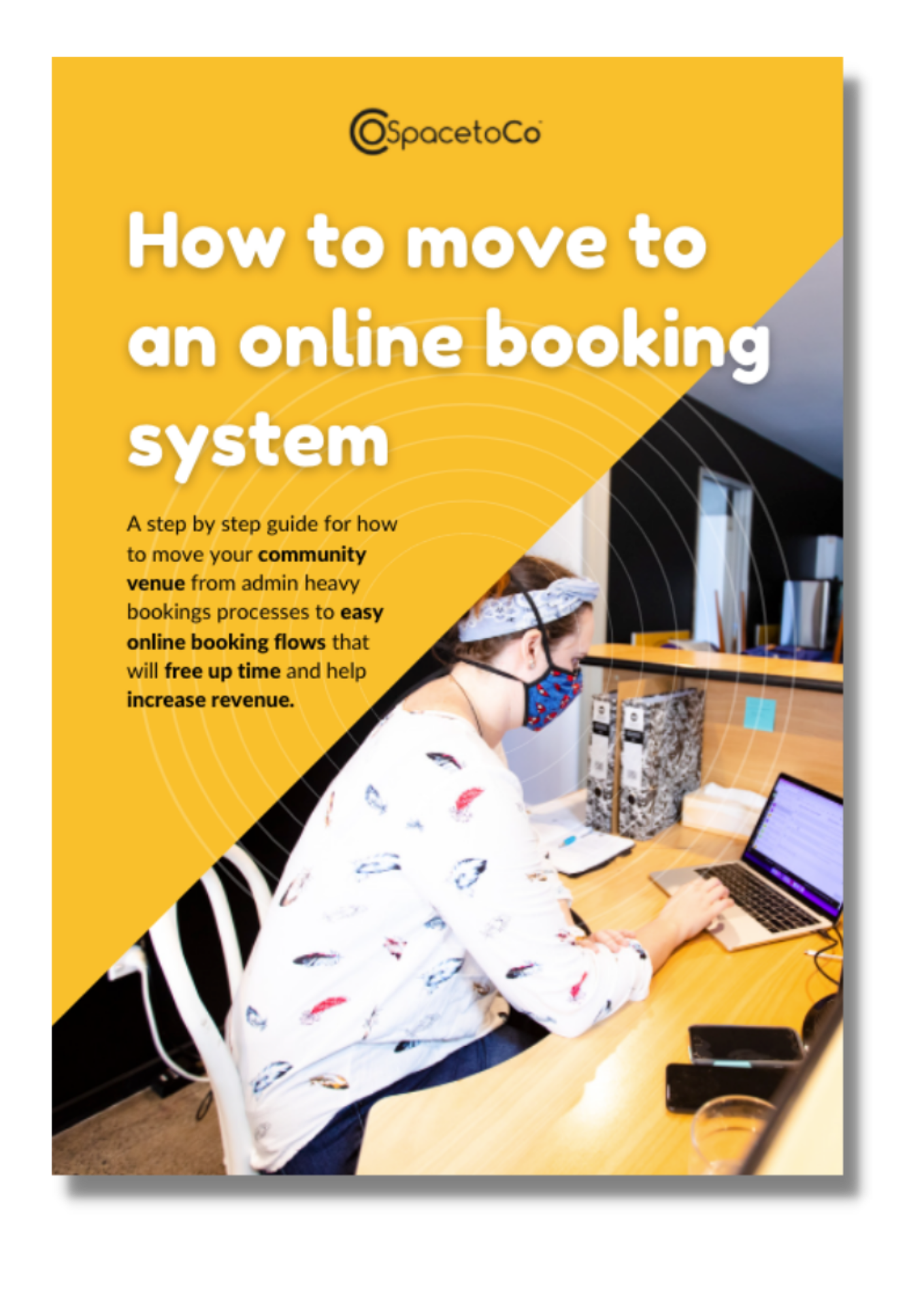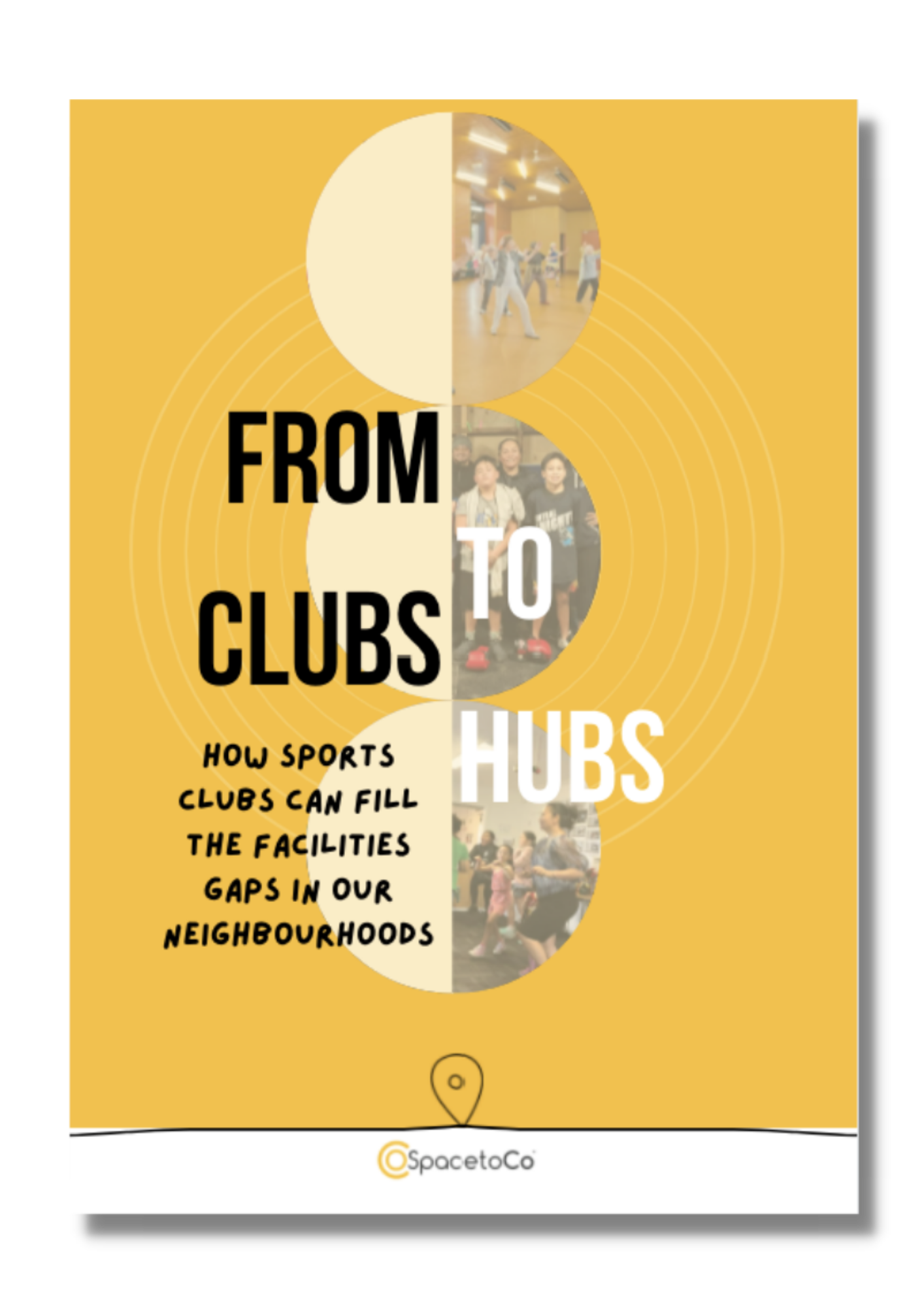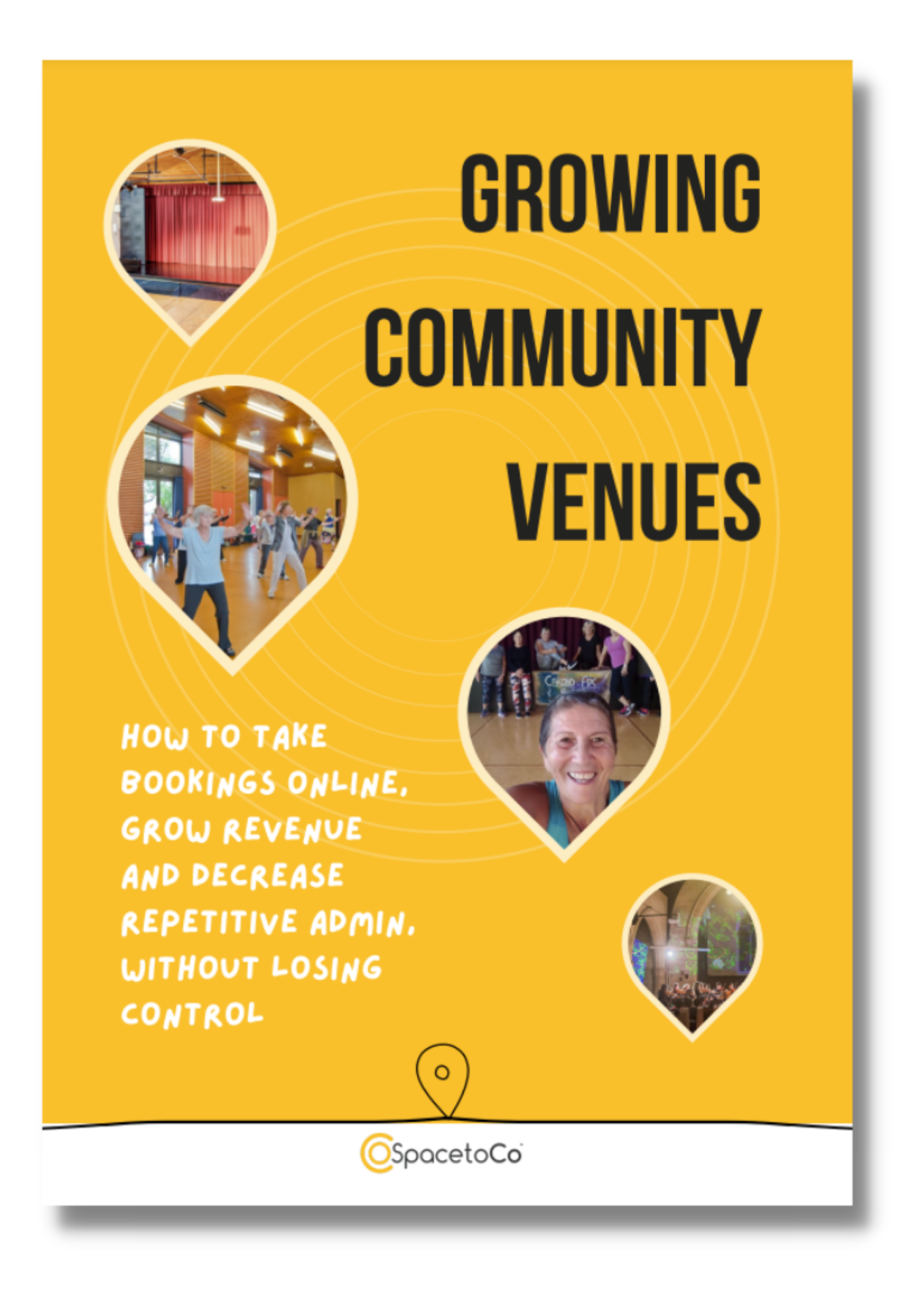How can AI help you?
AI is best used as a co-pilot. It can help you:
- Get started with tasks quicker
- Get creative juices flowing
- Improve how you communicate
- Do the boring bits
- Check your work for mistakes
- Summarise notes, meetings, reports
- Help you find things
Health warning!
While it has been around a long time, AI is still in development, and that's why you still need to be in the driver seat. When you do use Artificial Intelligence, make sure you:
- Check the information it gives you
- Are aware that apps/sites like Chat GPT only has access to data until 2021 (so it could spurt out irrelevant information to today)
- Are aware of bias and therefore check your sources/delve deeper
- Don't share private information as it could be used elsewhere
20 free ways to use AI at your community centre
Using ChatGPT to generate ideas for events
💡 Coming up with ideas
1. Fundraising activities/events
2. Social media posts
3. Programming
⌨️ Improving & summarizing text
Here are a few AI tools that can help you when writing is a bit of a challenge!
4. Help with grammar and spelling - Grammarly is a free (and oft heard of) tool that uses AI to help you with spelling and grammar. So if English isn't your first language, or you find writing difficult, this is the AI tool for you. Just download it onto your computer and it will be available to help you with your text based apps including Microsoft Word and Google Docs.5. Find info and summarise longer text - If you need a quick summary of a report to send to someone, and the thought of reading through it and writing one up fills you with dread, try ChatPDF! All you need to do is upload a PDF of a document (eg. annual report or readings), and you can tell the tool to do tasks like summarise the document and find certain information.
6. Write a summary for a link on social media - Sometimes you might find a blog post or article that you want to share on your Facebook Page, but don't know how to write about it/promote it. Inksprout can help with that - it creates a summary of a blog post that is social media friendly, and it can even create a bitesized video about the blog post to share on places like Instagram!
7. Write/improve text for promoting events - ChatGPT isn't only useful for coming up with ideas, but it can also improve text that you've written up by making it shorter/more concise or even using a different tone of voice/writing. You can even use it to find subject lines for emails from promotional text you've written up, or translate promo text in another language!
Summarise an annual report using ChatPDF
Improve text for an email promoting an event using ChatGPT
📝 Get AI to write a first draft
8. Emails - If you already have Grammarly installed, you can use it to write up a first draft of an email. Just head to your email site of choice, and ask Grammarly to write up an email for you with the details that you need. It will then spurt out a draft that you can either edit or ask Grammarly to change.
9. Formal letters - For these, you can use ChatGPT - especially helpful if you need to write a polite letter to some challenging folk! Like the above example, you can edit what ChatGPT gives you, or give it feedback to change things like making the letter shorter
10. Email newsletter - If you have a great social media presence and are posting regularly about what's going on at your community venue, you can easily make this into an email newsletter using ChatGPT. Simply copy and paste all of the text of your posts and ask ChatGPT to create an email newsletter summary of all the text. How's that for repurposing content!
Autogenerate an email using Grammarly
Create an email newsletter from Facebook posts
Creating a volunteer rota from Google Sheets
📂 Generate a new document/template from scratch
💬 AI and Meetings
14. Also, you can use tools like ChatGPT to generate a meeting minutes template for you so you have a starting point before the meeting begins.
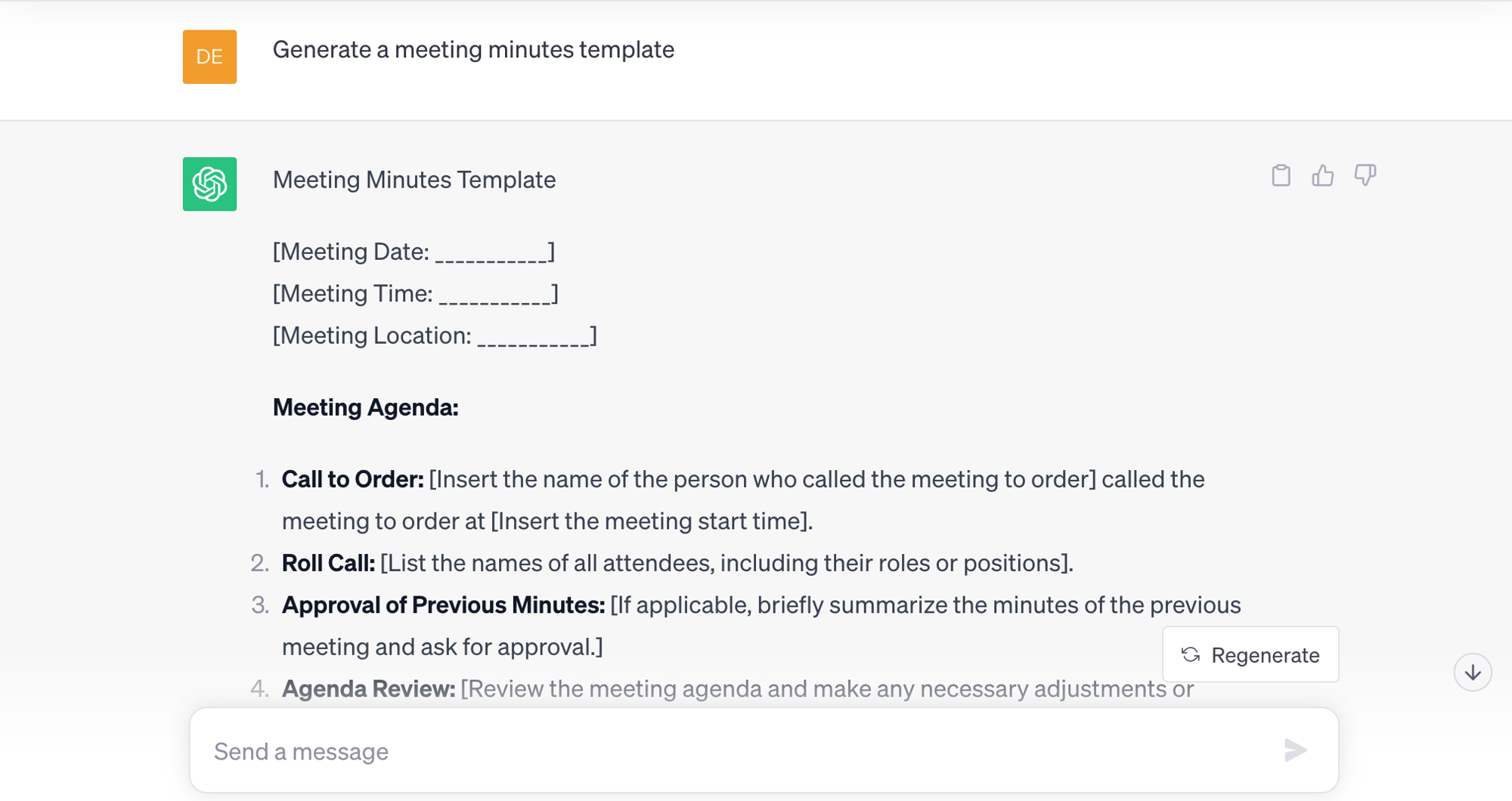
📸 Photos and videos
🚀 SpacetoCo & AI
18. Use ChatGPT and the other mentioned AI tools to improve your space descriptions, and even your rules/terms and conditions
19. SpacetoCo has its own AI 'bookings officer' called Luna, which can be used to create replies to messages and space reviews
20. Team up SpacetoCo's reports feature and an AI tool like ChatGP, eg. send yourself a report of the events happening at your venue from SpacetoCo, and then copy and paste this data into ChatGPT to make an engaging 'What's On at the venue' post/email!
There you have it!
We hope these AI hacks are useful for you and your community venues to shave off some boring admin time and free your staff up to do the more fun, creative and meaningful work that's too often low on the 'to do' list! If you're looking to save more time, SpacetoCo, our online bookings platform for community venues might be right for you...

Want to make managing bookings easier at your venue?
SpacetoCo is the best bookings software to help you take bookings online, ditch repetitive admin and grow your bookings!
Venues like yours are seeing 10-30% growth in income and getting hours of time back to focus on the work you want to do - instead of back & forth emails & chasing invoices....
See for yourself how much easier life could be...