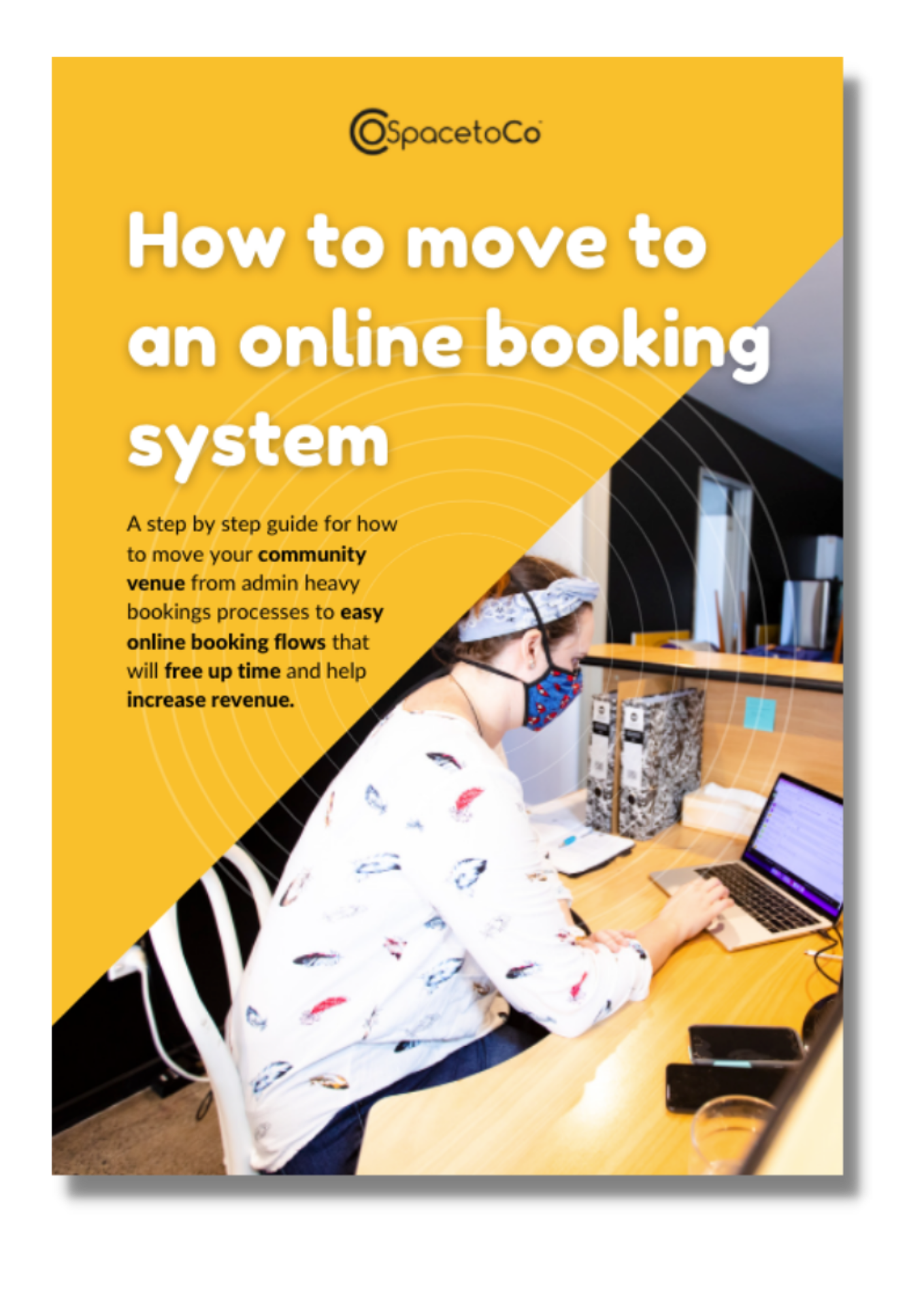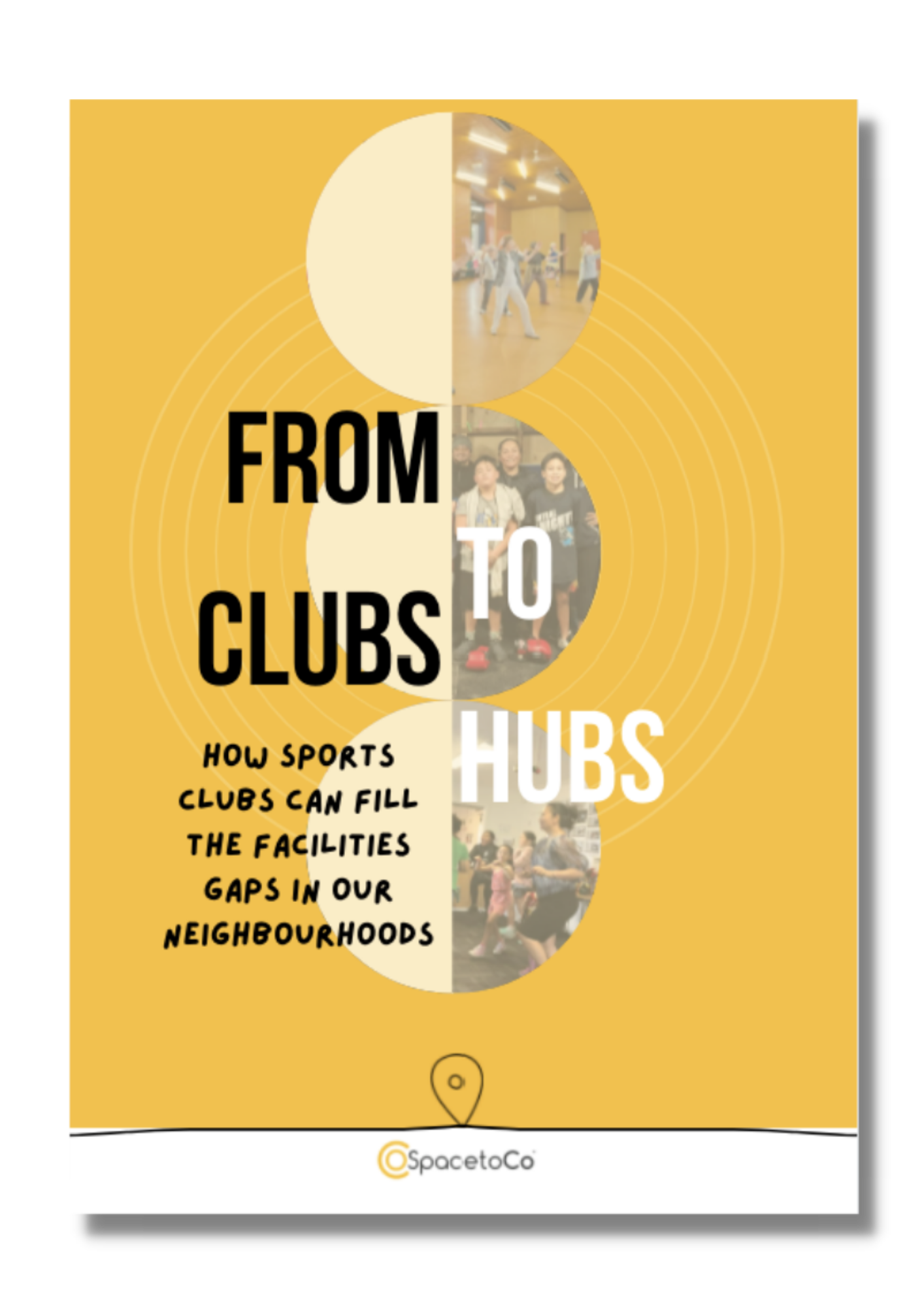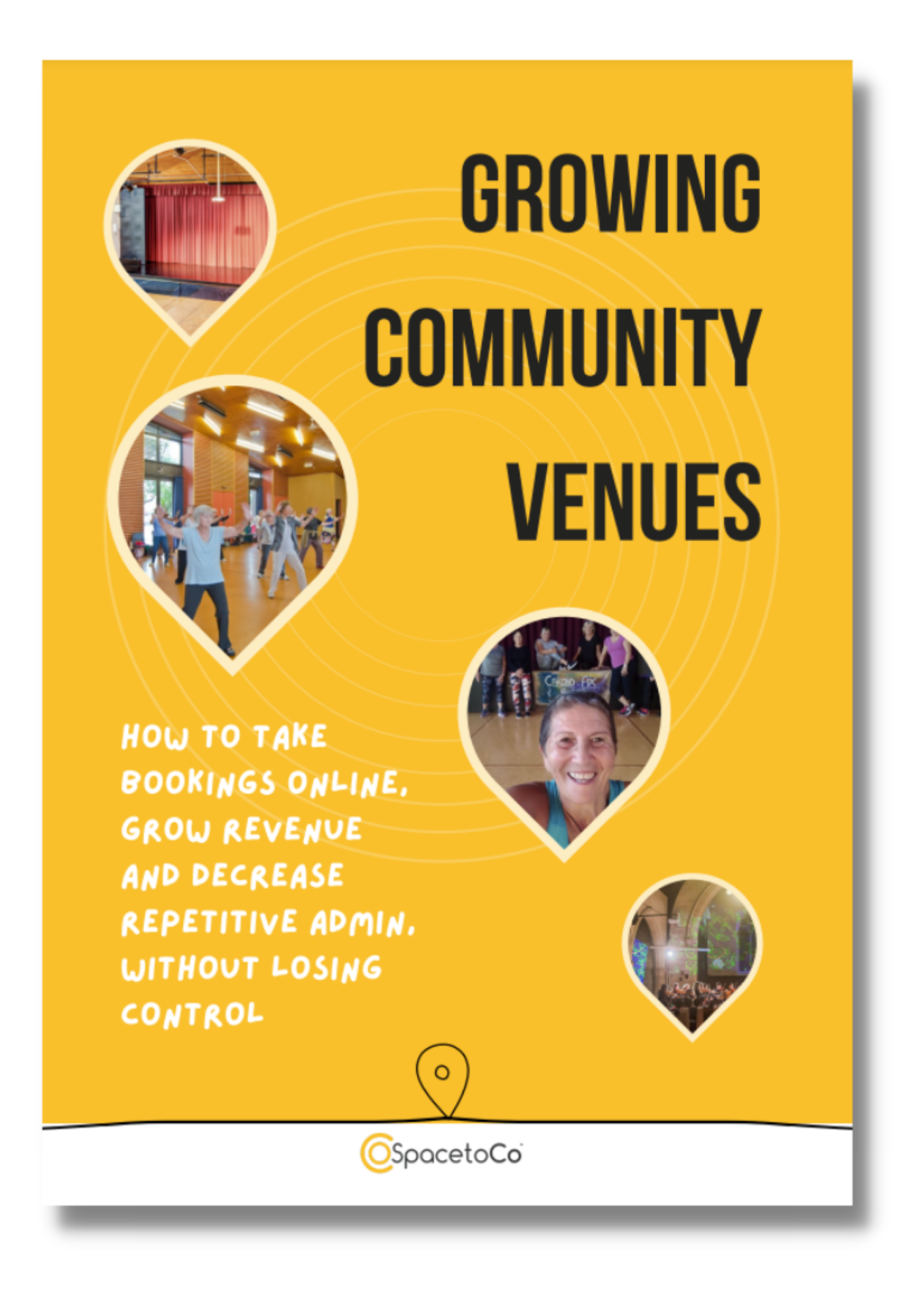Key differences between Skedda and SpacetoCo
Both tools can help you save time managing bookings, especially if you're moving from a manual system. However, the key difference is that SpacetoCo is an end-to-end platform and marketplace for community venues. It helps you automate bookings growth and manage bookings, payments, bonds and reporting. While Skedda provides automation for bookings, it requires manual processes or additional software for the other activities.
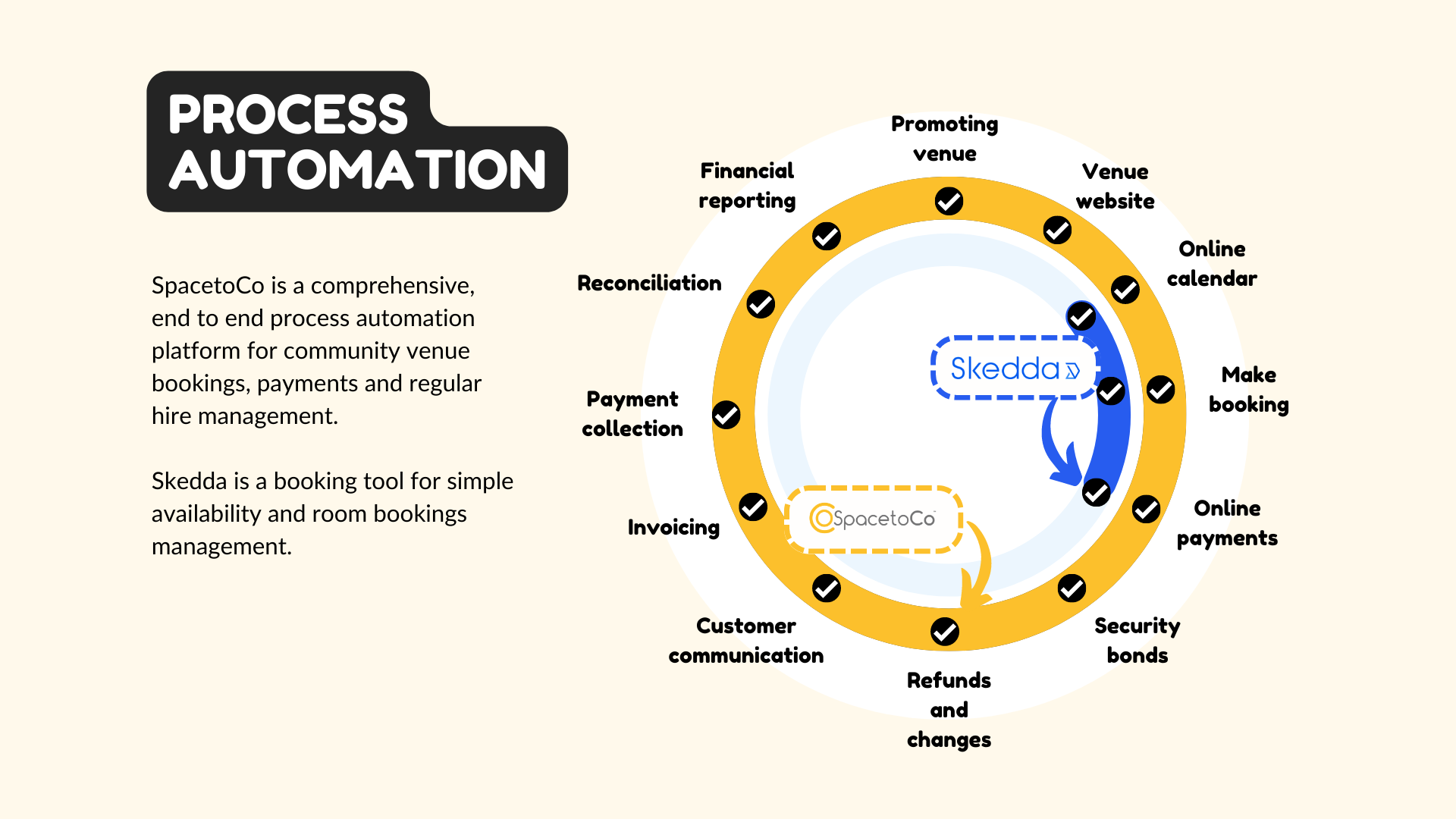
Skedda & SpacetoCo: What is the difference?
Read on for a detailed comparison and videos for how each tool handles venue bookings, payments and communication.
1. Free Bookings
Both tools have free plans for either internal or $0 bookings. Here's how the plans measure up against each other
|
Skedda |
SpacetoCo |
|
|
Administrators |
5 |
Unlimited |
|
Spaces |
5 |
Unlimited |
|
Custom fields |
1 |
Unlimited |
|
Activity Feed |
24 hours |
All time |
|
Private Spaces |
None |
Yes |
|
Space Photos |
None |
10 per space, plus videos + floorplans |
|
Insights Dashboard |
None |
Yes |
|
Policy Rules |
None |
Yes |
|
Booking data |
1 Year |
All time |
2. Bookings growth
3. Advertising and SEO
4. Bookings control
5. Items and charges
6. Payment choice method
7. Refunds and changes
8. Security bonds
9. Reconciliation
10. Invoicing
11. Payment collection
12. Customer communication
13. Managing bookings
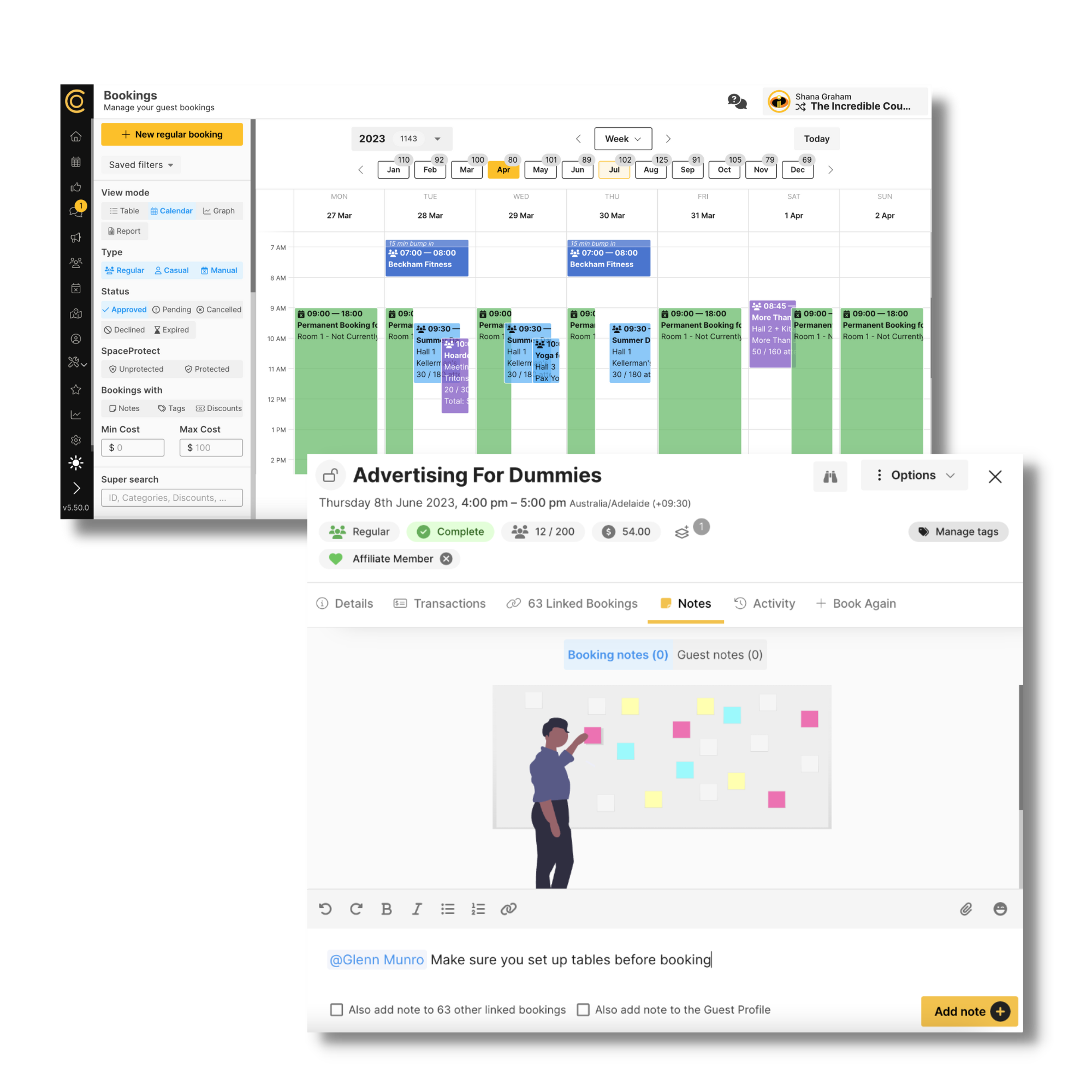
14. Booking slots
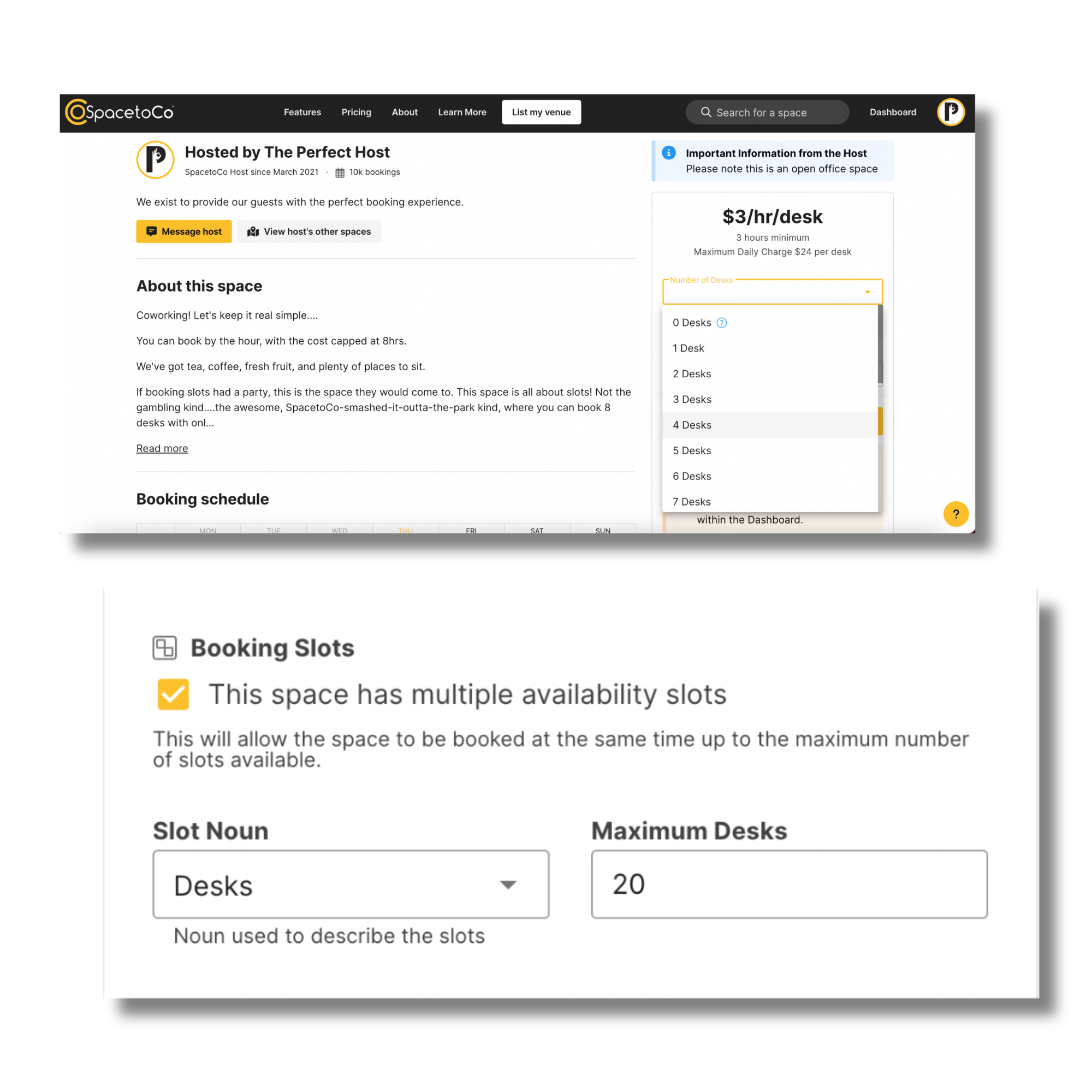
15. Reporting and dashboards
16. Customer support
17. Booking questions
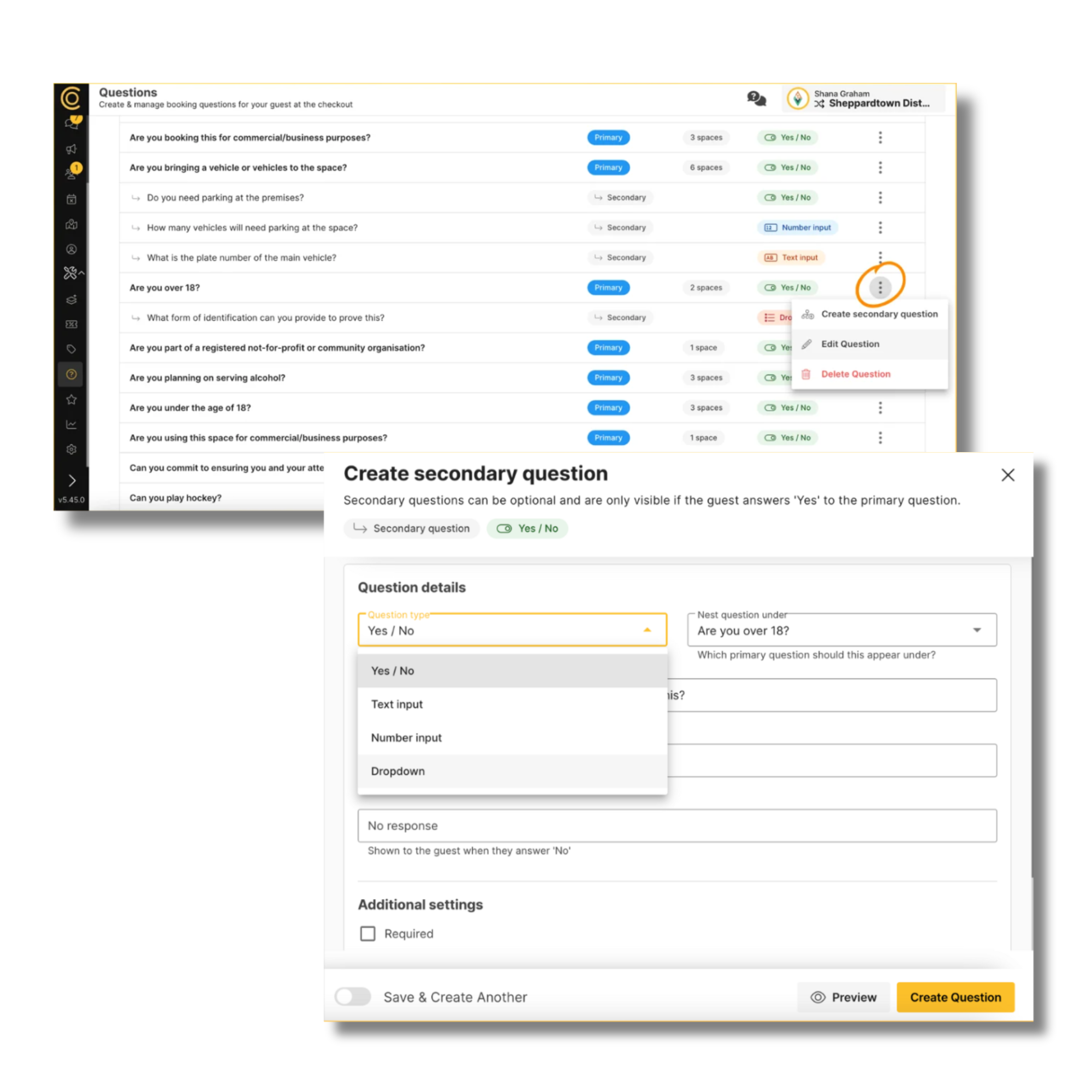
18. Resources
The true cost of using Skedda
It all adds up!
Comparison & time costs of booking and payment management tasks
The below tables show our analysis on the typical additional time taken for monthly booking management tasks for SpacetoCo vs Skedda. We’ve used an average sized centre to inform the assumptions made for volumes of tasks. You can see these assumptions below or download the comparison tool to enter your own data.
| Task | How the tasks differ | Unit | Time on SpacetoCo | Cost | Time on Skedda | Cost | Additional Cost to Use Skedda |
| Declining Bookings |
SpacetoCo: Decline in one click. Skedda: Cancel the booking in Skedda. Find and refund payment manually in Stripe. Email customer to explain decline & refund. |
Minute per declined booking | 0.5 | $1 | 15 | $19 |
$18
|
|
Cancelled Bookings |
SpacetoCo: Customer or venue can cancel in two clicks. |
Minute per cancelled booking |
0.5 |
$4 |
15 |
$125 |
$121 |
|
Add & return a bond |
SpacetoCo: Add a bond in one click.
|
Minute per booking with a bond |
0.5 |
$4 |
30 |
$213 |
$208 |
|
Items & charges |
SpacetoCo: Customer can pay for items & charges as part of booking.
|
Minute per booking with an additional item or charge |
0 |
$0 |
10 |
$133 |
$133 |
|
Invoicing |
SpacetoCo: Automatically creates and sends invoice.
|
Minute per invoice |
0 |
$0 |
15 |
$106 |
$106 |
|
Payment collection |
SpacetoCo: Automatically collects payment and chases.
|
Minute per invoice |
0 |
$0 |
10 |
$71 |
$71 |
|
Payment reconciliation |
SpacetoCo: One transaction per month to reconcile. Skedda: All transactions need to be reconciled in accounting system and updated on Skedda for payment status. |
Minute per month (only one transaction) |
5 |
$2 |
10 |
$146 |
$144 |
|
Reporting |
SpacetoCo: Configure and schedule reports to be sent to management automatically.
|
Minute per report |
0 |
$0 |
30 |
$13 |
$13 |
|
Messaging & Host Announcements |
SpacetoCo: All bookings communication searchable and traceable by customer. Quickly segment & broadcast messages to affected customers. |
Minute per mass communication |
5
|
$8 |
20 |
$33 |
$25 |
|
Customer Support |
SpacetoCo: Handles basic hirer support requests.
|
Minute per support request |
0 |
$0 |
20 |
$83 |
$83 |
|
Total Additional Time Cost per Month |
$922 |
Venue assumptions
We took the average bookings and payments data for a venue that takes about $50K annual bookings revenue. This is based on actual data collected from venues using SpacetoCo.
| Venue assumptions | Per month |
| Revenue per month | $3,800 |
| Bookings per month | 160 |
| Number of cancellations | 20 |
| Number of declines | 3 |
| Number of bookings with additional items and charges | 32 |
| Number of invoices | 17 |
| Number of bonds | 20 |
| Number of payment transactions | 35 |
| Hourly cost of staff | $25 |
| Mass emails hirers | 4 |
| Reports per month | 1 |
| Support requests per month | 10 |

Download the time comparison model tool
The analysis above can be customised for your venue to help you understand the true cost of each system. If you would like to get an editable version to make your own calculations, click the button to get a copy! 👉
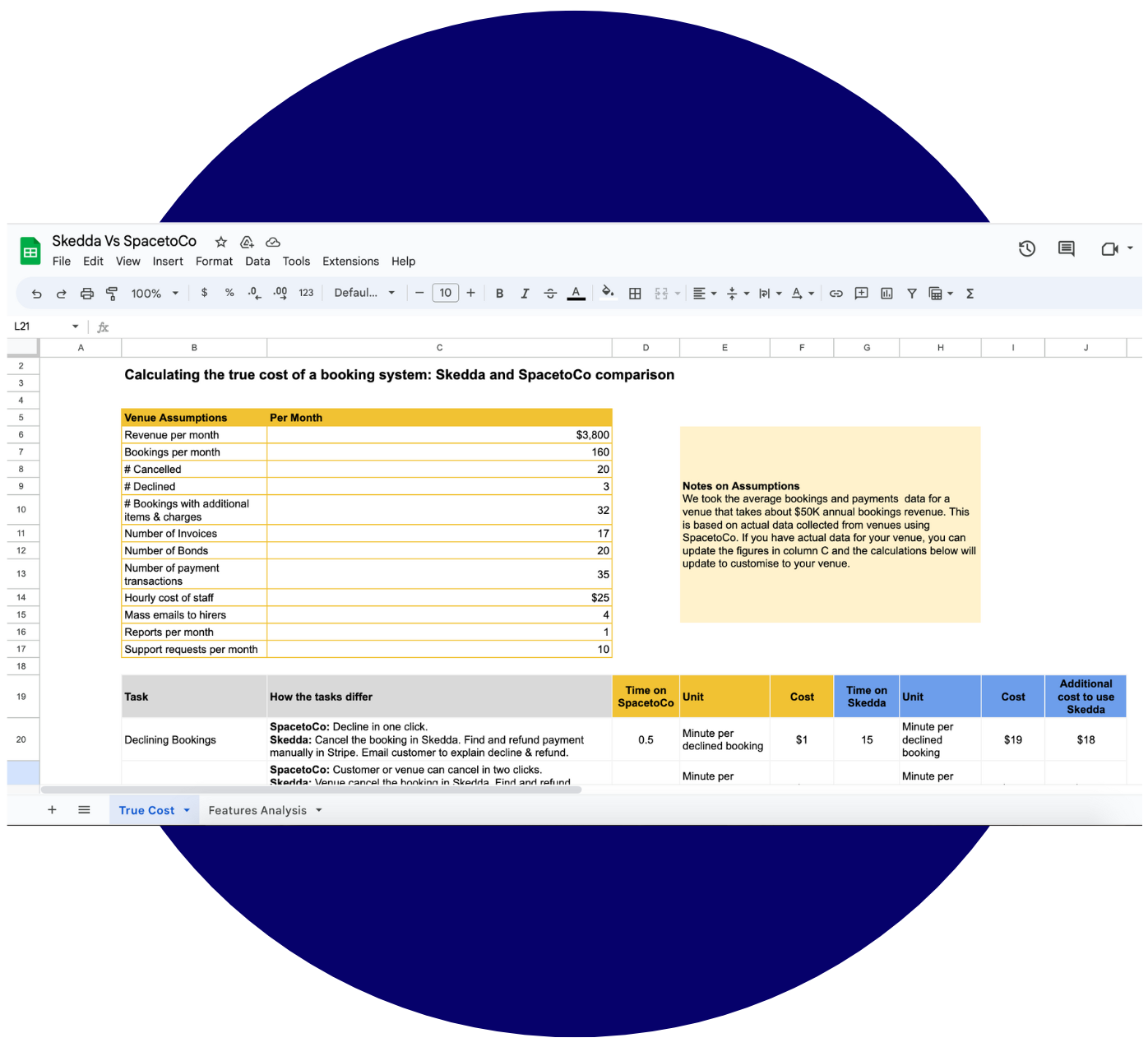

How do SpacetoCo and Skedda compare on pricing?
-
There are no upfront costs to budget for, it's pay as you go.
-
Because SpacetoCo takes a % of fees - we're invested in your growth too! This is why after you choose to use SpacetoCo, our team will feel part of your team and we actively promote your venues and guide you in how you can further grow bookings and decrease admin.
-
If your venue experiences closures and can't take bookings, then you'll pay no fees. During the pandemic, venues on SpacetoCo paid no fees but retained all the SpacetoCo functionality. On Skedda, you'll pay the fees whether you're earning revenue or not.
The below table shows a side by side comparison of SpacetoCo and Skedda's features.
| Features | SpacetoCo | Skedda |
| Marketplace | ||
| List on public marketplace | Yes | No |
| Webpage per space | Yes | No |
| Photos/Videos | Yes | Limited |
| Profile page | Yes | No |
| SEO boost | Yes | No |
| Social sharing | Yes | No |
| Optimised for mobile | Yes | Yes |
| Reviews | Yes | No |
| Bulk Edit | Yes | No |
| Sort spaces | Yes | No |
| Casual Bookings | ||
| One Click Accept | Yes | No |
| Decline bookings | Yes | No |
| Guest trust report | Yes | No |
| Booking slots | Yes | No |
| Edit casual bookings | Yes | Yes - but not for upfront payments |
| Refund rules | Yes | Yes - but not for upfront payments |
| T&Cs | Yes | Yes |
| Social login | Yes | Yes |
| Discount codes | Yes | No |
| Internal Bookings | ||
| Internal bookings | Yes | Yes |
| Regular Hirers | ||
| Regular hirers | Yes | Sort of |
| Pay upfront | Yes | One or the other |
| Pay monthly | Yes | One or the other |
| Bulk booking creation | Yes | Limited |
| Bulk cancellation | Yes | Yes |
| Bulk edit | Yes | Yes |
| Exclude public & school holidays | Yes | Partial |
| Custom fees | Yes | Yes |
| Extras | ||
| Charge for extras | Yes | No |
| Timed extras | Yes | No |
| Mandatory extras | Yes | No |
| Availability | ||
| Online calendar | Yes | Yes |
| Live availability | Yes | Yes |
| Filter | Yes | No |
| Super search | Yes | No |
| Conflict warnings | Yes | No |
| iCal | Yes | Yes |
| Parent Child | Yes | Yes |
| Outlook | Yes | Yes |
| Day/overnight | Yes | No |
| Tags | Yes | No |
| Watch bookings | Yes | No |
| Check In | No | Yes |
| Payments | ||
| Take credit/debit card | Yes | Yes |
| Automated receipts | Yes | Yes |
| Automated refunds | Yes | No |
| Payment collection | Yes | No |
| PCI complaint | Yes | Yes |
| Payment of funds | Yes | No |
| Direct debit | Yes | No |
| Automated invoicing | Yes | No |
| Payment & reconciliation | Yes | No |
| Communication | ||
| Automated emails | Yes | Yes |
| Messages | Yes | No |
| Attachments | Yes | No |
| Notification preferences | Yes | Limited |
| Tag internal users | Yes | No |
| Announcements | Yes | No |
| AI support | Yes | No |
| Reports | ||
| Host Dashboard | Yes | Yes |
| Guest Dashboard | Yes | No |
| Reports | Yes | Yes |
| Self Service | ||
| Self service bookings | Yes | Yes |
| Self service cancellation | Yes | Yes |
| Self service changes | Yes | Yes |
| Download receipts | Yes | No |
| Bonds | ||
| Pre event bonds | Yes | No |
| Post event bonds | Yes | No |
| Team & Customer Management | ||
| Booking Notes | Yes | No |
| Customer profiles | Yes | No |
| User accounts | Yes | Yes |
| User switching | Yes | Limited |
| Help & Support | ||
| Live chat | Yes | Yes |
| Guest support | Yes | No |
| Training & rollout | Yes | No |
Why this rehearsal venue in Auckland moved from Skedda to SpacetoCo
Kete Aronui explain why it was the right decision to invest in a more comprehensive bookings and payments system for their busy venue.
Book a chat with one of our local team to set up a demo and see how SpacetoCo can work for your venue
One of our friendly team will help answer your questions and give you a guided tour of all the time saving features we've built to help make managing regular hire bookings a doddle.
Want to talk to someone now?
Call us on +61 08 6102 1191 +64 22 508 5700 or click the chat icon on the bottom right of our website.