This doesn't need to be difficult
Fees & Charges (a term often used by Local Government) and the restructuring of these play an important role in streamlining the booking process for customers and staff.
In our time of working across a variety of spaces, SpacetoCo has found the following to be true: Depending on the type of customer and what time of the week you are booking, Fees & Charges have typically grown over time to a point of complexity with many variances of pricing that come into play for just a simple space.
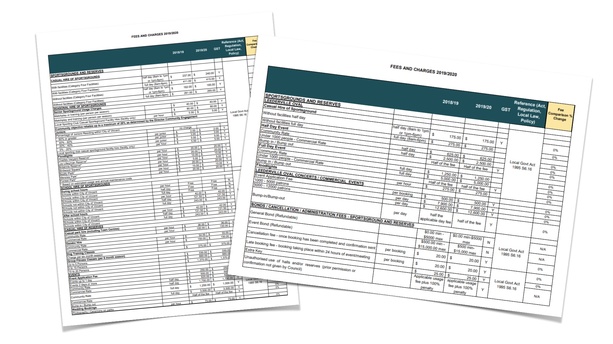
The Ultimate Guide
We’ve put together this guide as part of our focus on streamlining the entire booking process, making it easy for Guests to view pricing, and for Hosts to manage a significant volume of bookings. In a nutshell, the guide is centred around a per hour model.
Thanks to this per hour model, SpacetoCo’s booking engine is able to achieve the following key automation’s:
- Live availability, broken up into 15minute intervals
- Payment rules based on customer or booking type
- Automated cancellations based on hours and days and a % refund
- Payment limits based on the minimum and maximum time duration
Note: Throughout this document, we’ll use the ‘Town Hall’ example to demonstrate the best way to set up Fees & Charges.

Defining Your Customer Types
Before getting to work on any adjustments to Fees & Charges, it’s important to understand and define the two main customer types that use facilities. They are ‘Casual’ and ‘Regular’. These customer types can generally be defined by the following points:
Casual Customers
- They book once, or up to a few times per year
- They generally spend under $1,000 per year
- They book for private, one-off events and functions
Regular Customers
- They book at least once per month
- They can spend anywhere from $1,000 to $20,000 a year
- They book for community and commercial related events and generally run some sort of business/community group
Setting your Tiers
For a typical Town Hall, the type of customer may vary throughout the week. After researching Local Government Fees & Charges examples across Australia, SpacetoCo has created a list of 4 common categories of customers:
| Community | Commercial |
| Government | Not-for-Profit |
We refer to these as ‘Tiers’, and they are used to classify different pricing structures across our platform. By breaking customers up into the 4 Tiers, it allows you to collect data over time as to what customer types are using your facilities.
Establishing Rates
Rates are the starting point for the value of any space, and provide a starting point for how your space pricing works. All Rates are set at an hourly rate. All spaces have a default Standard Rate which is the most visible rate on the space page and search results. Typically the Standard Rate is the same as the Community Rate. Spaces can then have Rates that are set against different Tiers.
Example 1: Community & Commercial
A Local Government may only have 2 official customer types listed on their Fees & Charges, being ‘Community @ $25/hr’ and ‘Commercial @ $50/hr'. In this instance, the following model would be used for a Space:
| Tier | Rate Amount |
|
Community |
$25/hr (DEFAULT) |
|
Commercial |
$50/hr |
|
Government |
$25/hr |
|
Not-for-Profit |
$25/hr |
Example 2: Different Rates for every Customer Tier
At the other extreme, a Space may have different Rates for every Customer Tier:
| Tier | Rate Amount |
|
Community |
$25/hr (DEFAULT) |
|
Commercial |
$50/hr |
|
Government |
$30/hr |
|
Not-for-Profit |
$15/hr |
Rates - Minimum Booking Time (MBT)
In some cases, booking a space for 30 minutes or an hour doesn’t make a whole lot of sense - both financially for the Host and practically for the Customer. Large venues often have long events, and so by the time a customer bumps in/out, and runs their event, it's a minimum of 2 to 4 hours.
In the below example where we begin to add in MBT, we've also added in a 5th Tier called 'Standard' which is used for casual bookings.
| Tier | Booking Type | Rate Amount | Minimum Booking Time |
|
Standard |
Casual |
$25/hr |
3hrs ($75) |
|
Community |
Regular |
$25/hr |
3hrs ($75) |
|
Commercial |
Regular |
$50/hr |
3hrs ($150) |
|
Government |
Regular |
$25/hr |
3hrs ($75) |
|
Not-for-Profit |
Regular |
$15/hr |
3hrs ($45) |
Rates - Maximum Daily Charge (MDC)
Typically, Spaces come with some sort of discount when it comes to booking for a full day - referred to as a ‘Day Rate’. The problem with Day Rates as that they are loosely defined, and can change from space to space. Questions and issues that come up include:
- What constitutes a day? Is it from 9am to 5pm?
- What happens if I only need it from 5pm till midnight…is that still a day?
- If someone only needs it from 9am to 5pm, and they get a day rate, can someone else use it from 5pm?
- Why does the day rate calculation seem more expensive for a Community booking, compared to a Commercial?
With this in mind, SpacetoCo created the ‘Maximum Daily Charge’, which is defined simply as QTY of hours.
So, if a space has an MDC of 10hrs, and its price is $50/hr for Community, and $100/hr for Commercial, then the MOST a customer would pay is determined by the simple calculation of Rate x MDC.
| Tier | Customer Type | Rate Amount | Minimum Booking Time | Maximum Daily Charge |
|
Standard |
Casual |
$25/hr |
3hrs ($75) |
10hrs ($250) |
|
Community |
Regular |
$25/hr |
3hrs ($75) |
10hrs ($250) |
|
Commercial |
Regular |
$50/hr |
3hrs ($150) |
10hrs ($500) |
|
Government |
Regular |
$30/hr |
3hrs ($90) |
10hrs ($300) |
|
Not-for-Profit |
Regular |
$15/hr |
3hrs ($45) |
10hrs ($150) |
MDC simply caps the amount of money a user can spend in a 24hr period. It does NOT block the user from booking more than the MDC.
Example Scenarios
Rate = $50/hr
MDC = 10hrs
If a Guest books 5 hrs, they pay $250
If a Guest books 10hrs, they pay $500
If a Guest books 12hrs, they pay $500
If a Guest books 16hrs, they pay $500
Rates - Discounts
In some situations, Customers may need to have their Rate reduced on top of what they’d normally pay. Using a Discount Code is the perfect mechanism for this, and provides the following benefits:
- Discount Codes are hidden from public view and can be created as one-off codes unique to each customer. e.g. BUSHFIRE_RELEIF
- Using a Discount Code (instead of applying a lower rate to a booking) allows you to measure over time the ‘value’ of discount given per space/customer type/tier/date/etc.
- Bookings can be tracked against Discount Codes, giving visibility on what bookings have taken advantage of the discount, or if they have been misused.
- Discount Codes can be easily paused, providing a more nimble & scalable way of providing price variances.
There are 3 options for creating Discount Codes, and the table below shows examples of each:
| Discount Type | Discount Value | Space Hourly Rate | Length of Booking | Pre-Discount Value | Discount Value | Final Cart Value |
|
Hourly ($) |
$25/hr |
$100/hr |
10hrs |
$1,000 |
-$250 |
$750 |
|
Percentage (%) |
75% |
$100/hr |
10hrs |
$1,000 |
-$750 |
$250 |
|
Whole Cart Value ($) |
$400 |
$100/hr |
10hrs |
$1,000 |
-$400 |
$600 |
Use Case example
A Guest would like to hold a Bush Fire Relief Concert and has been granted a discount of 100% for a one-off event. No matter what Type of customer this Guest is, or what Tier they fall under, they can be given the code BUSHFIRE_RELEIF which comes with 100% discount. When the booking is created, the code is simply applied to this booking.
At the end of the month, the Host is able to see on their report that a discount of $X was provided to the Guest, and the Code was used for just the 1 booking.
Rates - Peak/Off-Peak & Weekend Pricing
Adding Peak/Off-Peak, or Weekend rates can end up turning your Fees & Charges schedule into a jumbled mess.
To explain what we mean by this, we’ve provided two scenarios below on how the customer interacts with your Space with and without this complexity:
With Peak/Off-Peak & Weekend Pricing 😫😱😥
'Hey Customer, thanks for stopping by! Before we get started, let me just explain how our pricing works:
If you’re booking during the day, from 9am to 5pm, then we charge $25/hr for most events and $50/hr for commercial use.…However, if you book from 5pm to midnight, but only from Monday to Friday, and Saturday mornings, then we charge you an additional $5/hr for most events, and $7.50 for commercial use
And if it’s a weekend, then we use our function rate, which is $800 for the day on Saturday’s (from 2pm to Midnight), and $600 on a Sunday (you can have it all day)'
Without Peak/Off-Peak & Weekend Pricing 😀😁😎
'Hey Customer, thanks for stopping by! To book this space, it's $25/hr for most events and $50/hr for commercial use.’
…And this is without considering that some Local Governments add in Public Holiday surcharges. If you were to mix into this another couple of Tiers (Government and Not-for-Profit), all of a sudden you have a very messy schedule that's extremely hard for anyone to follow.
So how do you solve the need for different pricing at different times of the week?
The question comes back to the user journey and overall customer experience. Generally speaking, the use case for booking a space at night, or on weekends, is completely different from using the Space Monday to Friday from 9am to 5pm.
Because of this, our recommendation is to create a separate child space. Why?
- The description of the space can be adjusted to suit the audience. If it’s turning into a function space, then the description can be written in way that is more appropriate for customers holding larger events
- The minimum booking time can be adjusted to suit the ‘function’ requirements.
- The pricing can be adjusted, independently and without complicating things for the user
- The rules can be tailored to a function
- Additional items for hire like chairs, AV & security can be tailored
- SpaceProtect (Bond) requirements may be different
- Space Use will be different, and it’s important to distinguish this to help with search results
So what does this look like in practice? Below are some examples of how a typical Town Hall could be handled with separated Weekday, and Weekend Pricing:
The Town Hall
Weekday (6am to 6pm, Monday to Friday)
| Tier | Customer Type | Rate Amount | Minimum Booking Time | Maximum Daily Charge |
|
Standard |
Casual |
$25/hr |
1hr ($25) |
10hrs ($250) |
|
Community |
Regular |
$25/hr |
1hr ($25) |
10hrs ($250) |
|
Commercial |
Regular |
$50/hr |
1hr ($50) |
10hrs ($500) |
The Town Hall
Function (6am to Midnight, Saturday & Sunday)
| Tier | Customer Type | Rate Amount | Minimum Booking Time | Maximum Daily Charge |
|
Standard |
Casual |
$50/hr |
9hrs ($450) |
NA |
|
Community |
Regular |
$50/hr |
9hrs ($450) |
NA |
|
Commercial |
Regular |
$50/hr |
9hrs ($450) |
NA |
Setting it out in this way allows for the Town Hall to be booked on a weekend for a minimum spend of $450. As the space is open for 18hrs (6am to Midnight), the most a customer could spend would be $900.
Regular Customers would still have access to the Space, however, they would fall under the same pricing as a Casual Customers for the weekend only. This can be adjusted if Regular Customers still need to access the space on a weekend, either by adjusting Rates or providing a Discount Code.



-1.png)
.png)



