Hello!
Nice to meet you. 👋
Section Guide
Why is my community centre moving to online bookings?
What are the benefits to me and my community group or business?
What is SpacetoCo?
How will my regular bookings be managed on SpacetoCo?
How do payments and invoices work?
How do I manage my bookings ongoing?
How can I get help?
Questions, Challenges and FAQs




Why is my community centre moving to online bookings?
-
It saves everyone time - if you can see and manage your bookings online - it’s much quicker than back & forth emails
-
It can help community centres get more bookings. The more bookings they get, the more revenue they can create, and the more they can invest in the facility.
-
It makes payments and invoicing much more accurate and predictable.

- You will be able to see all your past and future bookings in a nice online account.
- You’ll get email reminders about your bookings
- You can have login’s for other members of your team or committee
- You can read detailed information about the space, browse pictures and review the policies, access instructions.
- You can send a direct message to the space and send important docs like insurance or licences
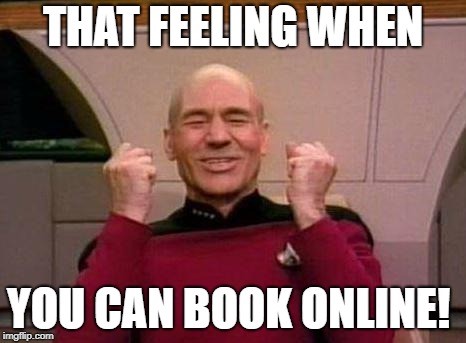
- You can see LIVE availability, pricing and book & pay online - at a time that suits you
- You can see and download your receipts online
- You can cancel and receive a full refund
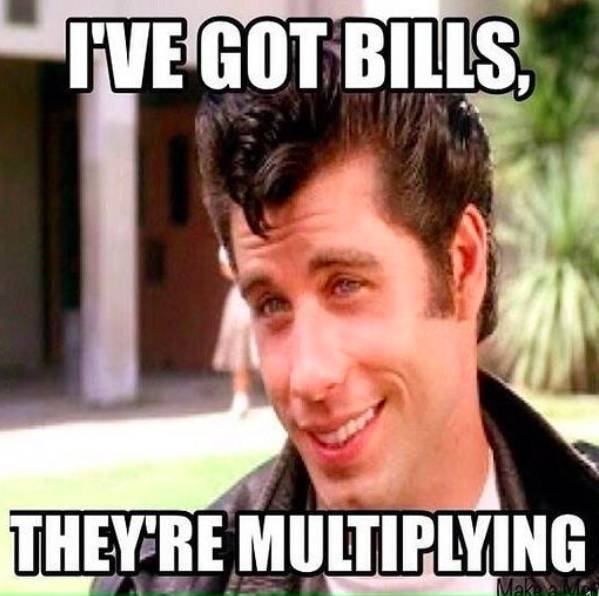
- You can have up to 3 year’s bookings scheduled
- You can cancel any booking’s you don’t use, and you will not be billed
- You are only invoiced for the bookings you used.
- You can check your monthly bill total at any time
- You will receive invoices at the same time every month and you can download and review them online any time
- Your payment will be automated by card payment or direct debit - so no more remembering to pay!
You know when...


...and you probably know that...
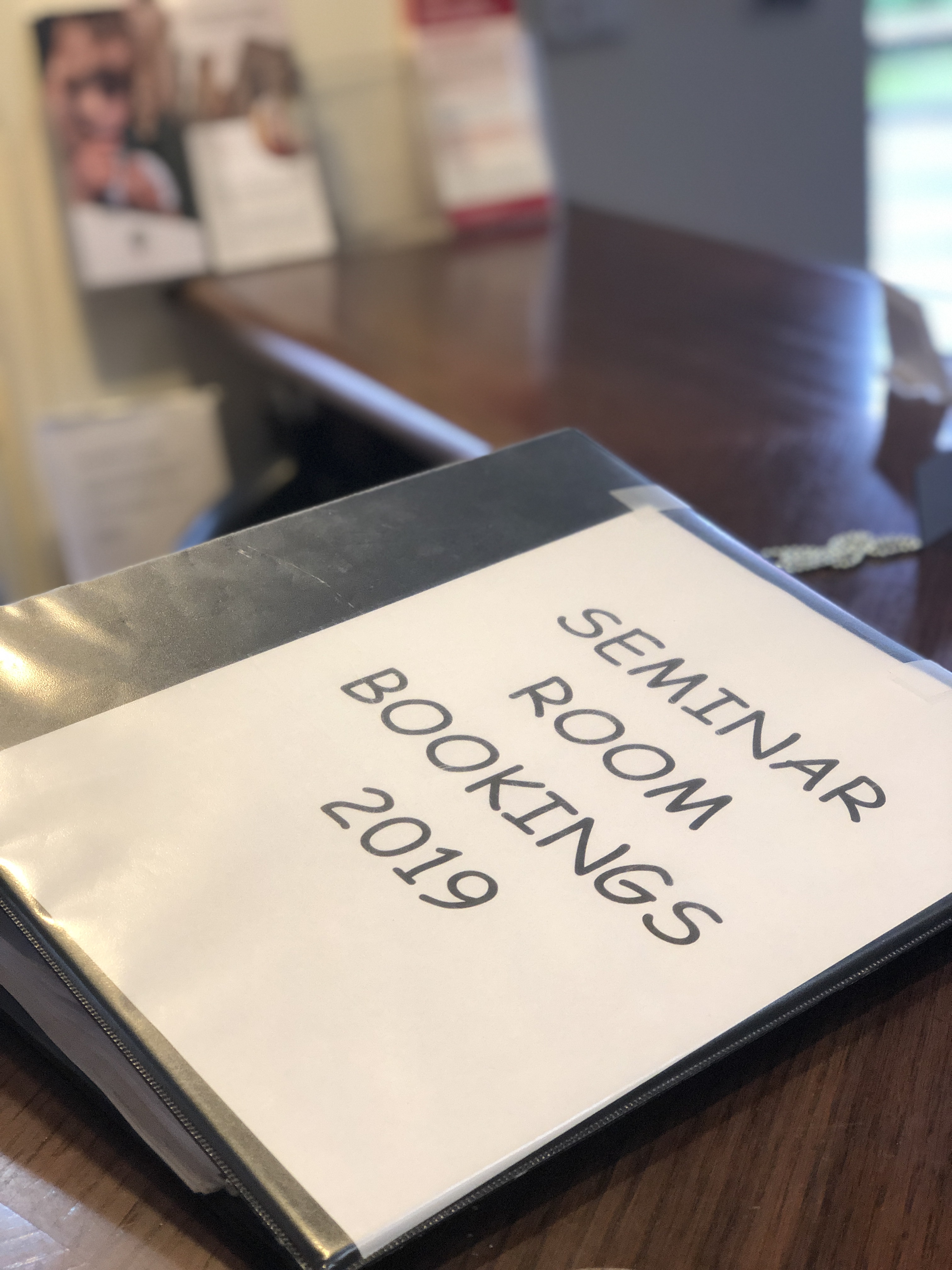
What’s the one thing all these problems have in common?
They are all taking up time that organisers and spaces could be using to do the stuff that really matters - growing your impact in the community!
SpacetoCo is a community space finding and booking platform that aims to make making and managing your bookings easy-peasy.
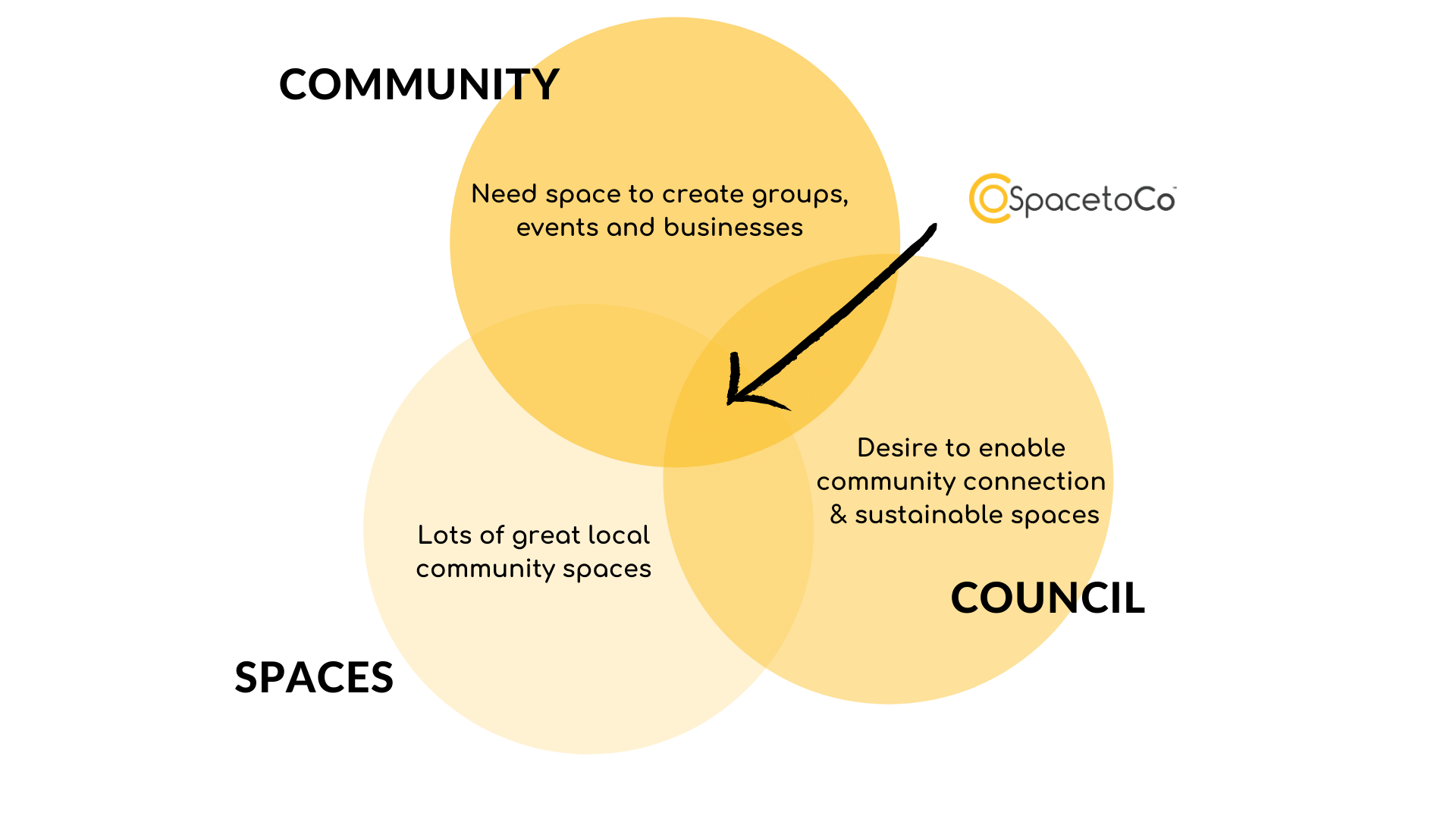
What we do...
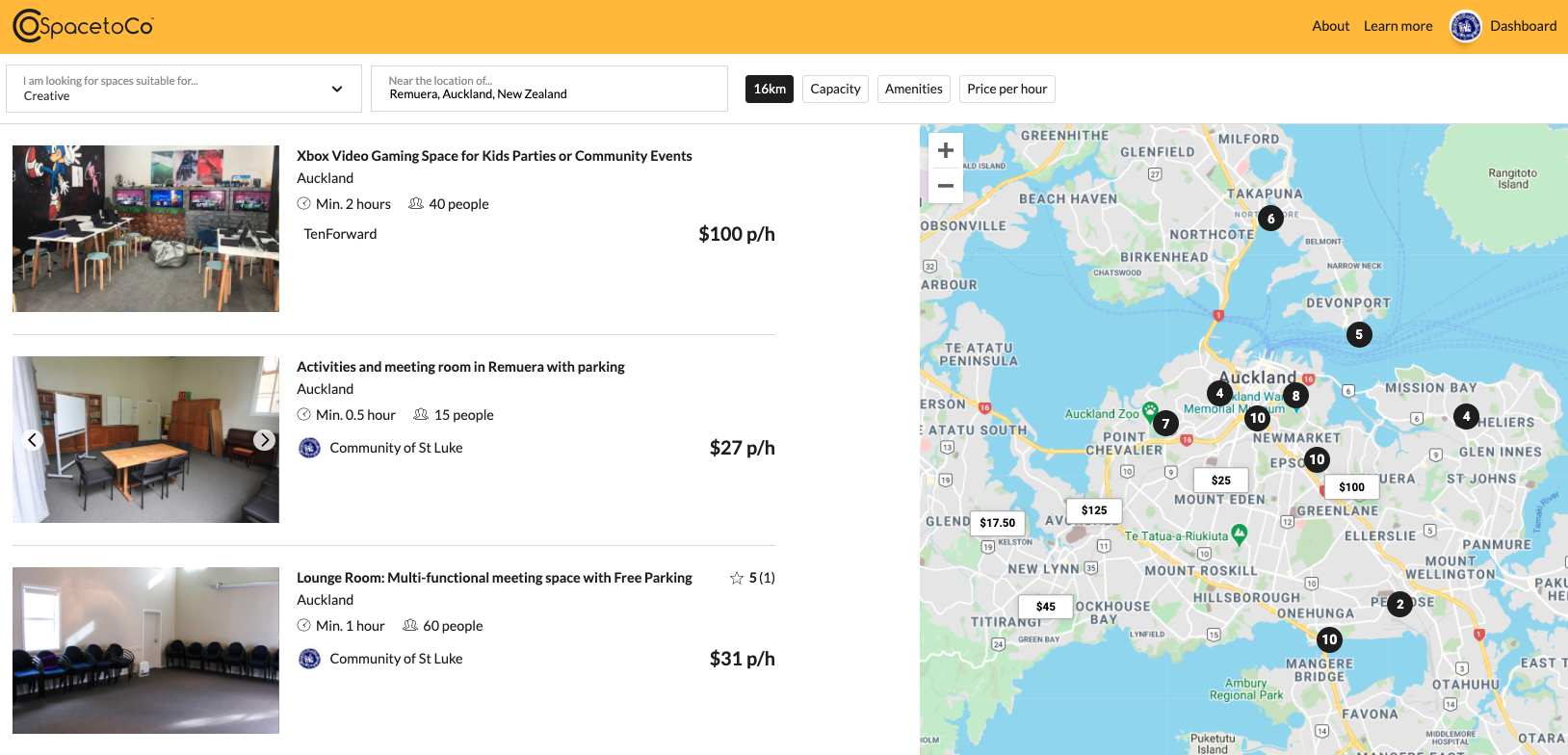
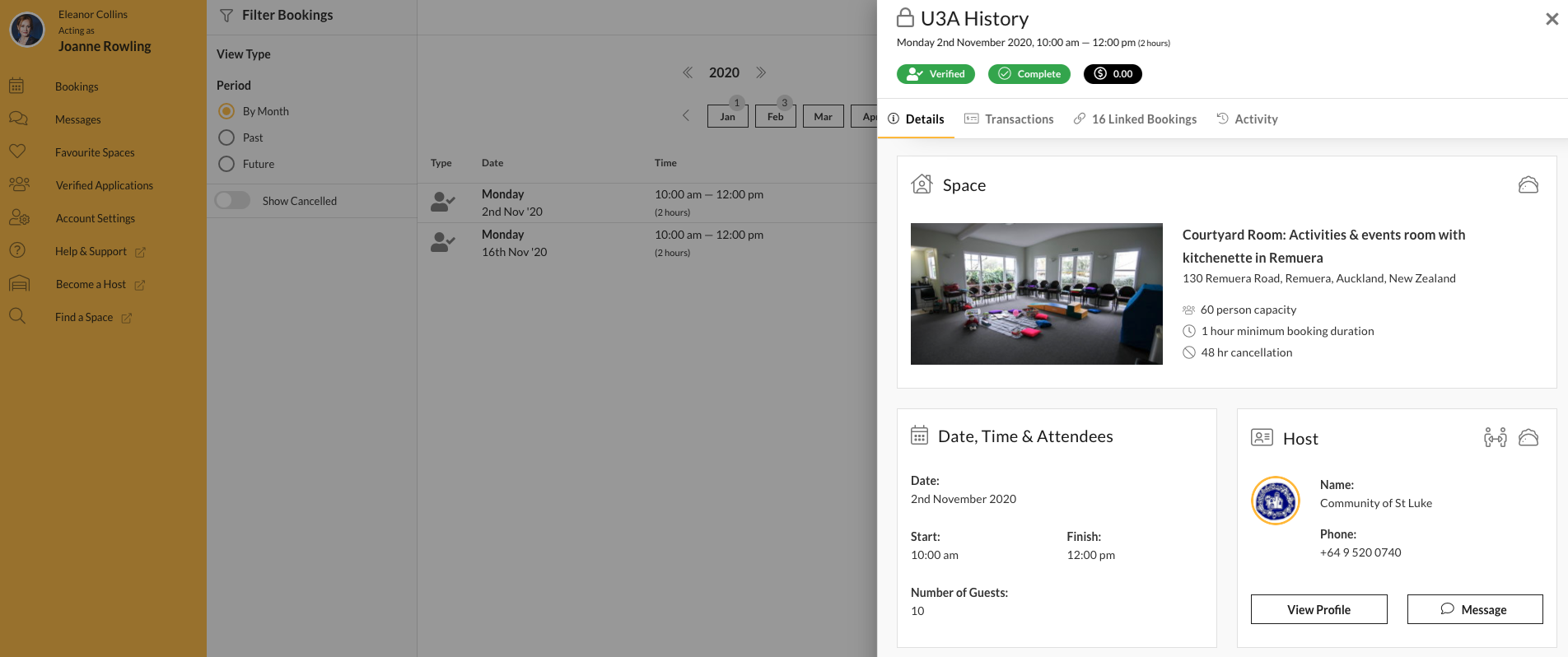

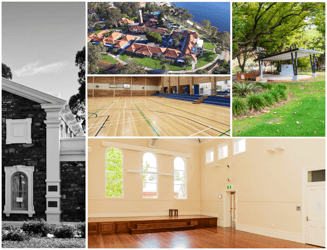
This is so you wonderful humans can do the interesting stuff.
Because who really wants to be paying invoices for their community organisation in their evenings and weekends?
We created SpacetoCo so that you can spend your precious time doing the things that matter for your community.
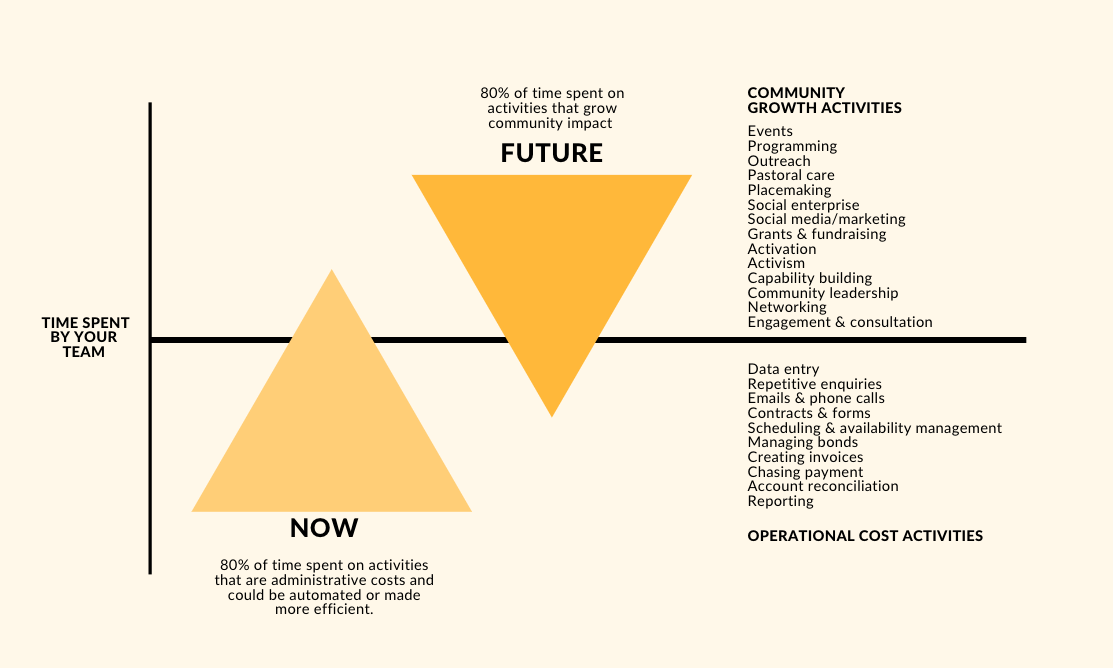
How will my regular bookings be managed on SpacetoCo?

Getting set up
How do payments & invoicing work?
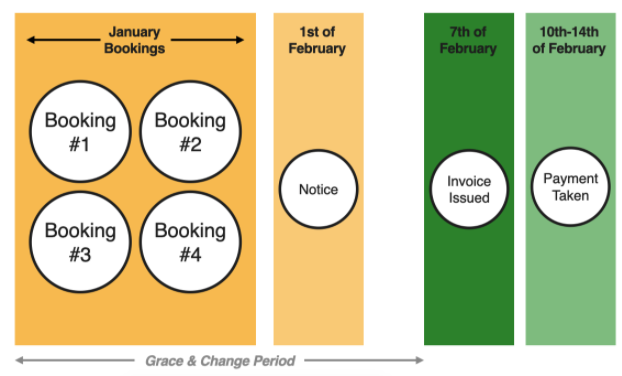
-
You can always see what your running monthly total is in your dashboard
-
As long as you’ve cancelled bookings you haven’t used, you will only be charged for what you’ve actually used
-
If there is any mistake in the booking summary, you have 7 days to query it or get changes made. You can also use this time to approve the invoice, if this is part of your committee processes.
-
The payment providers we use (Go Cardless & Stripe) are completely secure and trusted by large organisations like Xero and Shopify
How do I manage my bookings ongoing?
How can I get help?
If you find this whole computer-digital-technology malarchy a bit fiddly/scary/annoying - do not worry! Help is at hand

-
Search our help site. It's written in plain English with lots of pictures.
-
Use the Chat symbol (bottom right on the SpacetoCo website) to get help from a real person

-
Contact your centre for any questions about your invoices or bookings through the messaging tool in your dashboard (or give them a call)
-
Your centre may have organised ‘drop in’ times to get help with your application
Wow - you read all the way down here? Good work!
Just the boring FAQs to go now...
Questions, Challenges and FAQs
Will the price I pay for my bookings change?
SpacetoCo does not decide how much room hire fees are. This is controlled by the community space, and they will inform you if there are any changes.
Is it secure? Where are my payment details being stored?
SpacetoCo are providing the online booking system and they use two secure payment systems to process the monthly payments. If you opt to pay by card, this will be handled by Stripe. Stripe is a fully PCI compliant payment gateway that is trusted and used by Xero, Amazon, shopify, Zoom and many more.
If you opt to pay by direct debit, this will be handled by GoCardless. Go Cardless is a secure platform that handles direct debits directly with all New Zealand banks. It is also used and trusted by Xero and compliant with all NZ and Australian banks.
More info on secure payments is here.
I’m not very good at technology- will I be able to use the system?
Yes - it’s as easy as using Facebook and doesn’t require any training. There are many groups just like yours using it across NZ and Australia. There is also plenty of help and support available (from real people) if you need it.
The End - you made it!
Thanks for reading. If you have any more questions, please drop us a line on the yellow smiley face (bottom right) to chat to one of our lovely team in NZ or Aus.
As a reward, here's some cute animal pics..
For dog people 🐕



For cat people 🐈



