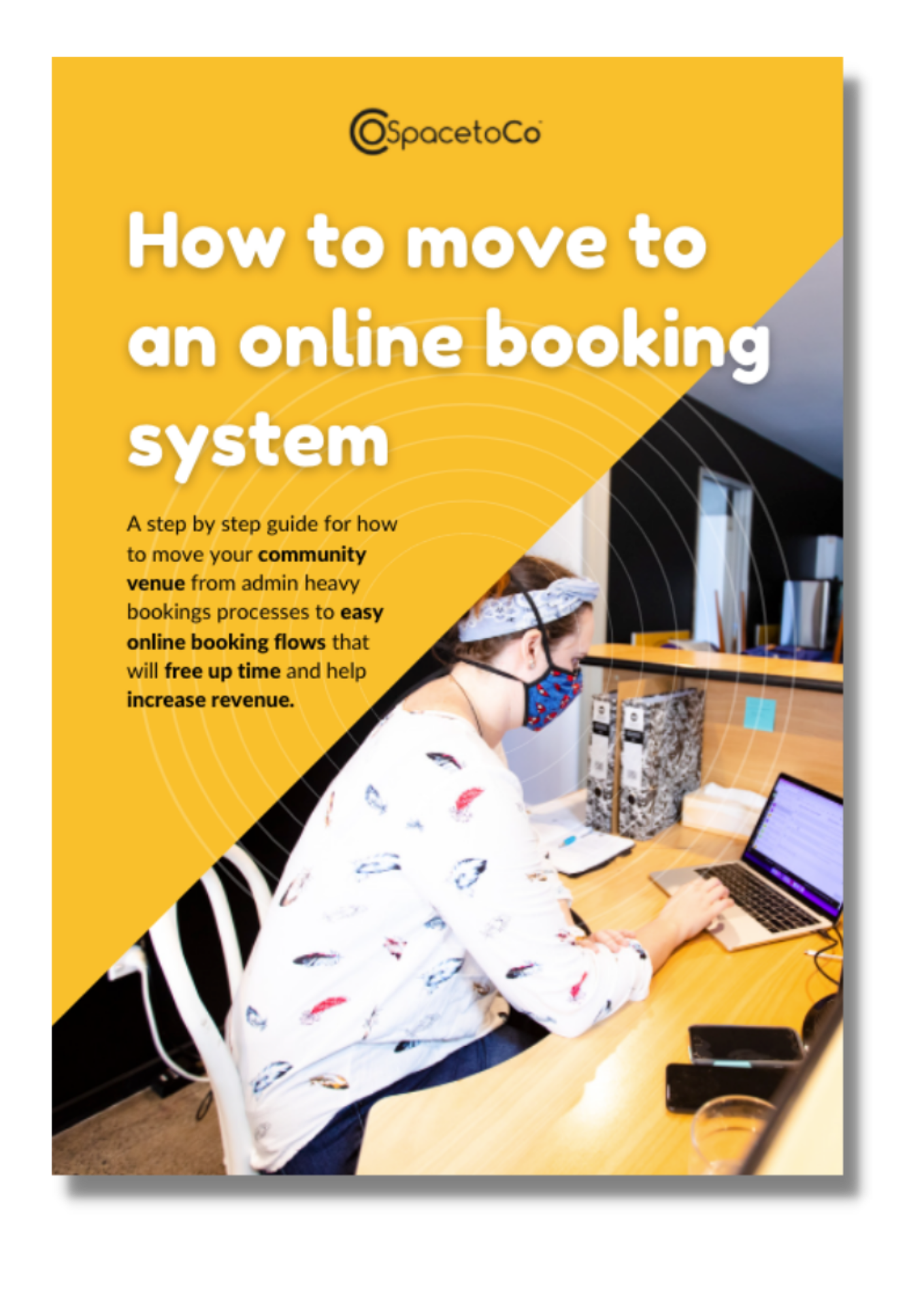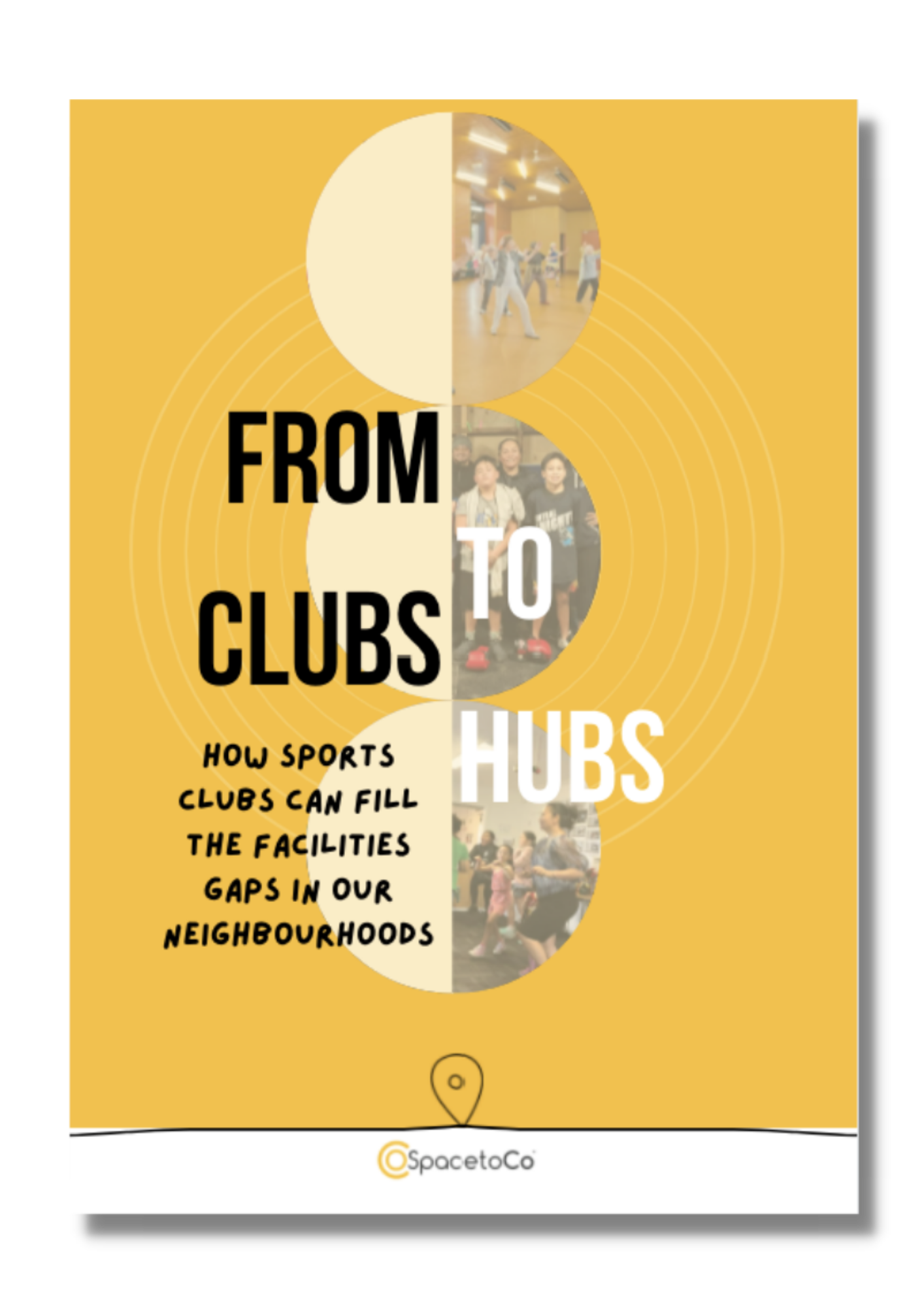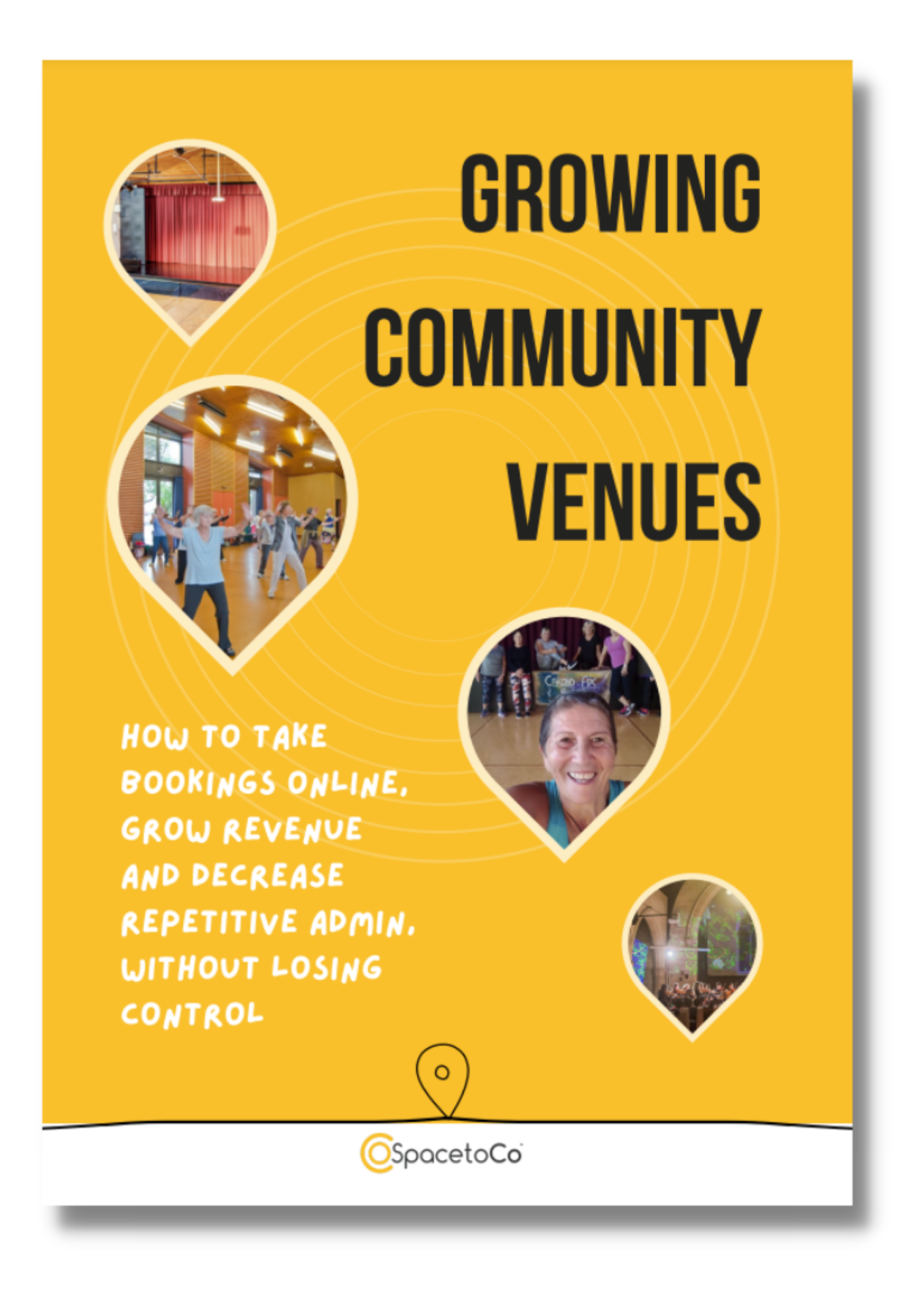Local community venues are a crucial part of the fabric of civic life.
Community halls, churches, arts facilities and sports clubs enable our communities to create, play, meet and build connections by providing affordable access to spaces and equipment. But the processes that many venues use to manage their bookings make accessing these spaces harder than it needs to be, and the administrative burden on overstretched staff and volunteers can be huge.
If your venue is struggling with paper forms, drawn-out email threads about availability, and chasing unpaid invoices, then it’s definitely time to consider a technology solution that can make this considerably easier for both your team and your hirers. Moving to a new system can be daunting, particularly if you feel out of your comfort zone with technology or you’ve not managed a big change process before.
SpacetoCo has worked with hundreds of spaces like yours to transition them to better online bookings processes. We’ve created this guide to demystify the process of implementing a community venue booking system. Below, we will break the project down into simple stages and lots of examples and resources so that you feel confident to make this important transition and reap the benefits for your community venue.

Here are the 8 main benefits we see for the community venues we work with:

Save time - It takes 30 mins on average to process a new booking enquiry. A lot of the effort is repetitive availability checks, entering data, and taking payments and bonds. An online venue booking system can automate these processes whilst still giving your team control over which bookings they accept. On SpacetoCo’s venue booking platform it takes less than 1 minute to process a casual booking - that’s a lot of time back!

Reduce errors - How many invoices get queried at the end of each month? Often regular hirers forget to tell venues when they skip a booking or spend extra time in the space. This means invoices may get generated twice every month until they are correct and also delays payment. An online venue booking system where the customer can check their booking data means invoices are on average 99% correct.

Easy access to data - It’s no fun counting bookings on your calendar or bookings diary when the time comes around to report the monthly stats. With an online venue booking system you can have all your bookings and payments data at your fingertips making it easy to report revenue, losses from cancellations, GST and so much more. Better data also makes it easier to apply for grant funding as it shows your measurable impact on your community.


Business continuity - Is all your bookings data in the head of one person? Has it been impossible for staff to manage bookings from home during the pandemic? An online venue booking system can give you a secure repository of all your customers, notes, and bookings and be accessible from any device anywhere.

Grow bookings - By being able to take bookings online, you can be found by more people. Online venue booking systems have features that help you get found by Google without your team needing technical expertise. SpacetoCo’s platform is unique because it is also a marketplace. This means that you don’t only get a powerful bookings management tool, but your venue is automatically found by people already searching our marketplace.

Reduce cash holding risk/simply finances - Taking cash either in person, at the venue, or taking cash deposits to secure bookings or bonds creates a lot of risk for community venues. The cash deposits are a liability that may need to be returned if a booking gets canceled. Many venues have no easy way to see which cash is a liability and which is earned and can therefore be spent. An online venue booking system that holds funds until they can be paid out holds the liability on your behalf and means you only get the cash that can be spent.

What is an online venue booking system?
Our definition of an online venue booking system for community venues is a platform that enables customers to do the following actions at a minimum:
- View venues
- Understand cost
- Check availability
- Pay online
- View & cancel bookings
It should also enable staff to:
- Accept or decline bookings
- Make internal bookings
- Manage ongoing regular hire bookings and invoicing
- Edit or cancel bookings
- View a calendar of what’s going on
- Automate invoices, receipts, bonds
- Get real time data downloads and reporting

For our full guide on what you should look for in an online venue booking system for community venues and some myth busting - check out our guide here.
What is the return on time investment from implementing an online venue booking system?
Depending on the volume and complexity of what needs to be transitioned, moving to an online venue booking system can be a 3-6 week project - although it usually only requires 4-6 hours of resourcing a week from your team over that period.
However, this time investment is repaid almost instantly when the system is live. You can expect to save time on the following tasks:
-20213627.jpg)
Delegate:
- Data entry - your customers will enter their own bookings data
- Cancellations & changes - your customers can request their own changes and cancellations
- Availability checking & questions - your customers can self serve this information
Automate:
- Emails - all repetitive emails should be automated e.g. You’re booking is confirmed
- Bond process - have the system take and return the funds for you
Eliminate:
- Invoicing - never create or chase an invoice again
- Credit notes - not required any more!
- 100’s of reconciliations in your accounting system
There are lots of online venue booking systems out there that range from free widgets that you can add to your website to more comprehensive solutions. When making your assessment, it can be a good idea to to have a list of things that are important to your organisation so that you can score each option objectively as you do your research. Here’s a download of some recommendations for what features and requirements other community venues look for to help you determine what’s important to your specific needs.
In some venues with small teams, getting to a decision about moving to an online venue booking system can be easily agreed and action taken. But many larger venues like community centres, arts facilities, rural halls and churches need to get approval from a lead team, board or committee.
As the champion of the change, you will need to ensure that the stakeholders who need to understand and agree to the change are all well informed and in favour - otherwise this project will never get off the ground!
1. Identify your main stakeholders
Typically in a community venue organisation these fall into the following categories. Some people may fall into multiple categories.
- Decision Maker - The person/people who have the final say and authority to make the decision and ultimately sign a contract with whichever platform you decide to use. These people often have control on the budget.
- End Users - The person/people who will be most impacted as they will have to change from their old processes to using the new system. The most obvious end user is your current bookings officer, administrator or secretary. However, you may have less obvious end users e.g. Custodians and Volunteers.
- Customers - People who have bookings with you or regularly make bookings. The customers most impacted by the change are likely to be your regular hirers as they may be very used to ‘the way it’s always been done’ and have no desire to change.
- Influencers - The people who also have a stake in the decision making process e.g. your treasurer, the person who manages your IT or your finances person.
- Champion - That’s probably you! This is the person who who pushes for the change and commits to getting the resources, budget and approval to make it happen.
2. Bring them along on the journey
Once you have identified and named your stakeholders, you can then plan for how you will involve them in the process and keep them informed (and hopefully get their support!)
As an example:
| Name and role | Stakeholder | How to involve |
|
Kerry - Bookings Administrator |
End User |
|
| Riya - Chairperson | Decision Maker |
|
| David - Regular Hirer | Customer |
|
| Karen - Accountant | Influencer |
|
3. Create a business case document
To help your lead team or committee make a decision, we recommend that the change you want to make is summed up in a business case document. This should clearly state:
- the need for change
- The investment required (i.e. how much it costs upfront and ongoing)
- The return on investment for the centre (e.g. cost savings or revenue growth)
- A rough plan and timelines
As part of our consultation process, SpacetoCo helps centers by creating a business case to take to their committee. Here is an example document for a fictional centre! We designed our business model to make it easy for centers to get an agreement for the change so that:
- There is almost no upfront cost or budget required to move to our platform
- The fees are only paid on revenue that comes through the platform - therefore the costs are easy to calculate from your existing annual revenue
- We aim to be a net-zero cost to your organization. We only need to increase your revenue by 15% for SpacetoCo to be effectively free. Most venues see increases of between 10-30% - but we have seen as high as 300%!
4. Get the change agreed and documented
Ensure the proposed change project is on the agenda for exec/committee meeting with plenty of time for discussion and feedback. It may take two meetings to get the change agreed if there are lots of questions to answer.
If you get the change approved, make sure you are clear on:
- Who needs to review and sign any formal documentation e.g. licences or a contract.
- Who is responsible for procuring the software and delivering the project e.g. who is the Project Manager?
- What the timeline and budget is for the project
Before the project kicks off it can be helpful to get clear on the goals and milestones that you are working towards. This makes it much easier to communicate status and progress back to the stakeholders you identified earlier. It can also be a way to rally team members towards being motivated to change.
Goal Setting
We recommend choosing no more than 3 goals for your project. Below is a list of typical goals that community venues choose from:
| The time to manage a booking has reduced |
| The success rate of invoice payment has increased |
| The cash holding liability has reduced |
| The number of brand new users booking our center has increased |
| The amount of time to process and return a bond has decreased |
| The number of people visiting the center has increased |
| The hours of utilization have increased |
| The revenue from bookings has increased |
| The time to process a cancellation and refund has decreased |
| The amount of enquiries that don’t convert to a booking has decreased |
Baselining and setting targets
When you have chosen goals that are relevant to the mission and purpose of your organisation, it’s important to baseline a key data point for the goal and set a rough target for what it will look like to successfully achieve the goal. Although the information may be hard to come by, it will make it very easy to track whether you’re making a difference with the implementation of the software.
For goals that relate to utilisation and revenue, it’s good to use an annual sum or an average as the baseline comparison. This is because there can be significant fluctuation month to month in community venues due to school holidays.
For goals that relate to a process improvement, this can be measured by logging the time it takes to do the process currently and coming up with a rough average.
Communicating Goals
Committing to reporting on goals quarterly to the decision makers is a good way to keep yourself accountable for tracking the goals. It can also be fun to make the goals very visible e.g. in the office so that everyone can see progress.

We’ve outlined the typical stages that are required to transition a community venue to an online venue booking system and the approximate timelines that you can expect. These stages begin after you have got an agreement to start the project and you have selected the system that you will be using.
We’ve used an example community venue to illustrate the plan timelines as a point of reference for your venue:
Kate Sheppard Community Centre
| 8 bookable spaces within the venue | 2 spaces are moderately complex e.g. they split into two child spaces | 20 regular hirers |
| 3000 bookings a year roughly | 3 people that manage the bookings part time | 4-6 hours a week, they have a resource who can focus on the project |
The below factors have a direct correlation with timelines to transition to online bookings
- the number of regular hirers
- the number of spaces
- the complexity of spaces
- the complexity of charges
- the volume of bookings to transfer over
- the number of legacy pricing, refunds, credit notes, and discounts
- the degree to which your team or customers feel nervous about learning new software
- the amount of time a dedicated resource can spend on the tasks that need to be done
- the amount of help, coaching, and support you get from the software vendor
The timelines given are an indication of the elapsed time of the project. It should only require 4-6 hours a week of actual time spent by your team. The typical times to transition to different community venues are as follows:
2 - 3 Weeks
- Smaller rural halls
- Churches
- Sports clubs
- Arts and rehearsal facilities
- Community theatres
- Community meeting rooms
- Simple outside spaces

3 - 6 Weeks
- Larger community hall
- Community centre
- Recreational centre
- Multi-sports centre
- Learning and training centres

The 5 stages to transitioning to an online venue booking system
Here is an example of a Gantt chart to show you a typical timeline for transitioning to online bookings:
| Activity | Week 1 | Week 2 | Week 3 | Week 4 | Week 5 | Week 6 | Week 7 |
|
Prepare for the change (1 week)
|
|||||||
|
Build your online spaces (2 weeks)
|
|||||||
|
Invite Customers (2 weeks)
|
|||||||
|
Sync Availability (1 week)
|
|||||||
|
Go Live! (1 day)
|
Who needs to be involved?
Project Manager - this is the person that is responsible for delivering the change to the online venue booking system. In a community venue, it is typically the GM or a nominated bookings administrator. In smaller venues like sports clubs or rural halls, it may be a committee member.
The PM is responsible for:
- Creating and communicating the plan
- Allocating out the tasks
- Getting trained on the system
- Managing relationship with the vendor
- Finalizing rate cards
- Building the spaces and configuring them
- Getting IT and Accounts support when required
End-User - The person/people who will be managing the bookings. They may also be project managing the project as well if it’s a small team or venue!
The end-user is responsible for:
- Getting trained on the system
- Contacting and chasing customers
- Gathering customer bookings and pricing data
- Entering bookings
Customer - The casual and regular hirers who have bookings with the venue
The customer is responsible for:
- Registering to use the system
- Checking bookings have correctly moved over
Software vendor - The role the vendor plays in your project will depend on the software product you have selected. At a minimum, they should provide online support and guidance to implement the tool.
At SpacetoCo we offer 3 pathways for onboarding:
Self Service - Includes 2 coaching sessions with our expert team
Supported - Includes 4 coaching sessions and additional resources e.g. plan & templates
Managed - A dedicated onboarding advisor manages your onboarding process and delivers training and change management for your customers
For more information on our onboarding click here!
This stage typically takes a week and helps you prep and set up for a successful transition.
1. Hold a kick off meeting to align the key people who will be involved on timelines and what’s expected of them
This meeting should involve the PM, the end-users, and if appropriate the software vendor.
A typical agenda for this meeting is:
- Recap the goals of the project
- Share the plan and timelines
- Agree on key dates and who will need to deliver key tasks
- Raise any risks
- Go through any questions and concerns
- Share any key resources e.g. links to training.
2. Gather all the information you will need to start setting up your spaces in the new system
Create a centralized document e.g. a spreadsheet that has all the information you will need to set up your venue and bookable spaces in the new system. This would involve collating key information like:
- names & descriptions for spaces
- inclusions & exclusions
- rules
- terms and conditions
- photos and videos
- policies e.g. cancellation
When you onboard with SpacetoCo we use a resource called the Host Onboarding ToolKit that makes it easy to not only collect all the information but also describe your spaces so that you can reduce questions and make them attractive for new hirers. You can download a copy of this here or you can learn more about creating attractive venue hire descriptions in our short free online skills for community venues training course!
3. Get clear on your rate card and any exceptions
A big area that can trip people up when transitioning to online bookings is complex charges (or rate cards). Most online venue booking systems will require a basic hourly rate per bookable space, even if it allows more complex rates like day rates, peak/off-peak, and tiered rates e.g. commercial vs community. You may hit issues setting up an online venue booking system if any of the following apply to you:
- You cannot easily calculate a basic hourly rate for your spaces
- You have too many different pricing variations
- You have many legacy rates for regular hirers
- You offer bespoke pricing
- You don’t have a rate card
We have developed a toolkit to help you simplify and clarify your rate card. This short video course helps you learn how to create a rate card. It's an excerpt from our onboarding but will be useful to any space wanting to set up a robust rate card for casual and regular hires. You can download the toolkit mentioned in the course here.
4. Undertake any training to use the system
Although simple systems are usually pretty intuitive, it’s a good idea to commit a few hours to explore and learn from any available online training. It will help you get the most out of the system you are paying for, will be a helpful reference point if you get stuck and a key resource for training new staff.
SpacetoCo offers both free online training and facilitated options, depending on what’s best for your organization. We recommend getting a demo of our system first, but if you’re super keen you can explore our product by taking our online training. It takes about 1-2 hours to complete.
This is the fun bit! You get to set up your spaces in the online venue booking system so that you’ll have attractive venue hire pages that are set up to accept bookings in the way that works best for your organization. Because you've got all your venue hire data and fees and charges sorted in the previous stage, this should be mainly entering data and having a play to check it all works as you expected.

1. Do the basic account set up.
This will involve deciding key things like where booking notifications go, adding in your organization's details, and setting up your users' accounts.
2. Enter all the names, photos and descriptions for your spaces
This step is obviously dependent on how many spaces you have and how complex they are. Photos are a really important part of an online venue hire page as they help a customer visualize your space and can often prevent a lot of avoidable questions.
3. Set up the policies, rules and configurations
The software system should allow you to configure settings for how a space should accept bookings and what rules to apply. These configurations will include settings like:
- Your cancellation policy e.g. how many days up to a booking can a customer cancel
- Your refund policy - what % refund is returned on cancellation
- Your minimum booking time e.g. 1 hour or 4 hours
- Whether you have a bump in/out applied to a booking
- What additional extras are charged with the space
This can sound complex, but a decent booking system should make this as simple as setting up a Facebook page.
Here’s a video of how these configurations get set up on SpacetoCo.
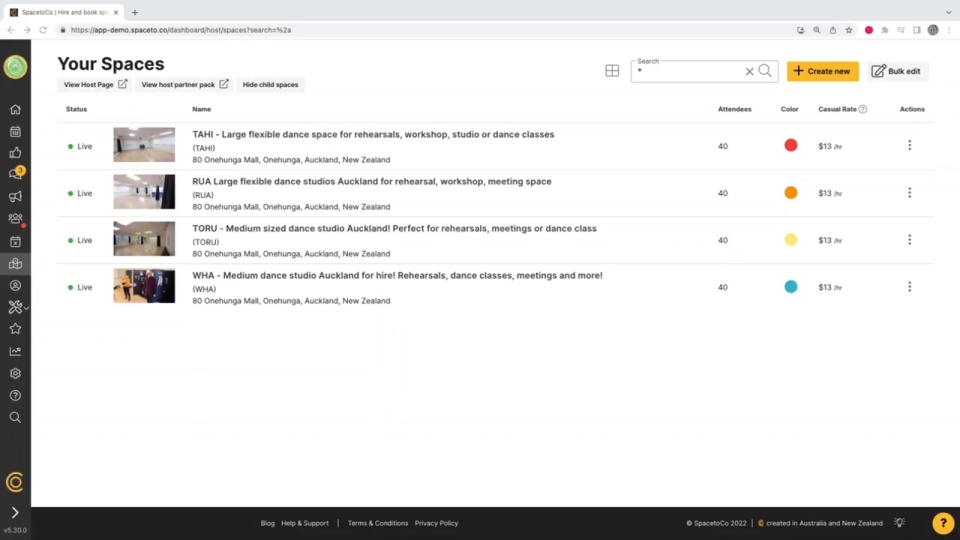
4. Preview and test your spaces
When all your information and settings are configured, you should be able to preview what they look like and do some test bookings. It’s a good idea to get a colleague or customer that you trust to do this for you and give you feedback on anything that was missing or unclear.
Now your venue and spaces are set up, you will need to start getting your customers ready to have their bookings entered. The most important thing to remember for this step is that you’re asking your customers to go through a change process. Some people are resistant to change or are nervous about using new technology. Therefore we recommend that you spend time making sure you have good communication prepared to give simple, clear information and instructions. Your communications should also focus on the benefit to the customer when the system is implemented e.g. they will no longer have to ring up the centre to check availability or cancel.
When you prepared your charges in an earlier step, you may have needed to make changes to the rates for your hirers. This may have been to simplify them, standardize them or just increase them if they have remained static for many years. If your regular users have been impacted by this change, you may also need to communicate these pricing changes as well when you inform them of the system changes.
Lastly, some community venues also use the transition to an online venue booking system to ‘correct’ undesirable behaviors that may have cropped up over time. Examples of this can include:
- Block booking space and not inform center when it’s not been used until the invoice is raised
- Waiting too late to query an invoice
- Late payment of invoices
- Booking multiple spaces then canceling what is not used
A refresh in the system can lead to a silver bullet to fix poor behavior - as ‘computer says no’ is an easier conversation to have. You can use the communication process for the shift to the new system to refresh your policies and what will and will not be allowed going forwards.
Regular and Casual Hirers
Most community venues have a mix of regular hirers and casual hirers.
Regular hirers are people who have frequent (e.g. weekly) bookings and usually pay monthly by an invoice for their bookings. Their booking schedule will usually be fixed a year in advance and they often have reduced rates and the same space in your venue.
Examples: A yoga class teacher or an AA group.
Recommendations for transitioning regular hirers
- For many centres, regular hirers make up the majority of the bookings and as their schedules are fixed in advance, we recommend that you invite these customers first.
- These customers are your VIPs and will face the most change when you transition as they will likely have to manage bookings in an online account, rather than face to face or using paper invoices. These people will require the most effort to help them transition through the change.
- Given that regular hirers have a high volume of bookings, we recommend that your team initially sets up and enters their bulk booking template to retain control.
- You will need to decide on a cut-off date between your current invoicing process and moving to your new system. The end of a month is usually the neatest and easiest way to do this.

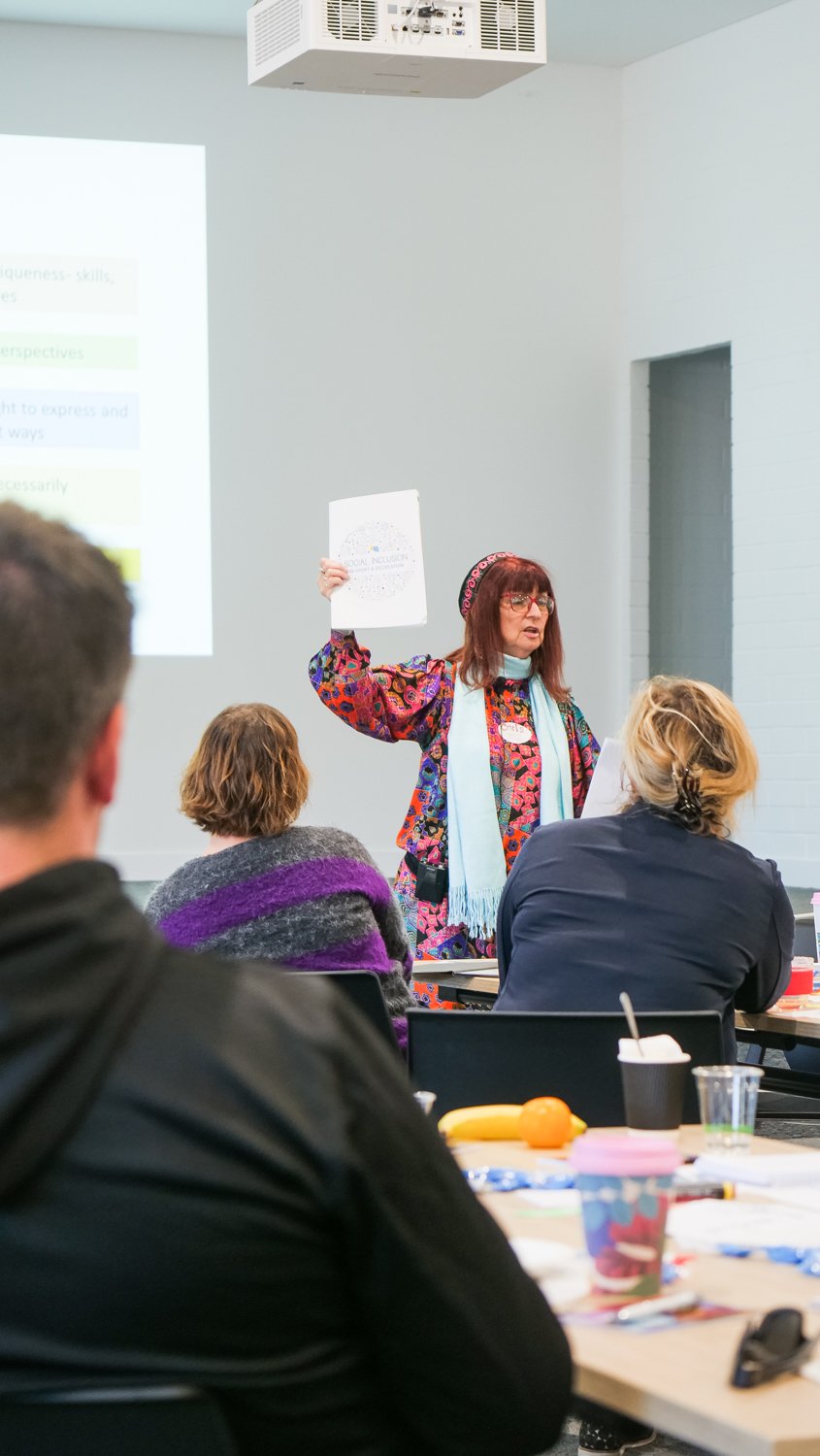
Casual hirers are people who book infrequently e.g. 1-2 times a year. They usually pay upfront and may need a security bond.
Examples: Kids' birthday parties or AGM
Recommendations for transitioning casual hirers
For casual hirers, the way that their bookings are transitioned will depend on how you currently manage these payments. We recommend that, because these bookings are usually simpler and lower volume, you ask your customers to enter and pay for these bookings in the new system.
- Part paid casual bookings - request to re-confirm booking and complete payment in the new system and issue a discount code for the deposit paid.
- Unpaid casual bookings - issue a request to confirm by booking and paying in the new system.
- Fully paid up casual bookings - your team add in as a manual booking in the new system
For casual bookings where you are requesting that they confirm and book in the new system, make sure you give them a clear deadline by which you can hold the slot they booked.
How to invite your customers to get on board with the change
1. Create a list of impacted hirers
It’s really useful to have a list of your known regular hirers and impacted future casual booking customers so that you can easily keep track of where they are in the process of transitioning their bookings. It will also make it easy to quickly access their contact details when you send out the communications.
This spreadsheet template can be used to enter and keep track of your customers.
2. Create communications to inform them of what’s changing, the benefits and what they need to do to register
This step depends on several different factors as to how you should communicate the change.
If you don’t have many existing customers or you know that they will be flexible and welcoming of the change, then creating a simple email template should suffice.
If you have a high volume of customers, and some are likely to be unwelcoming of the change, then it’s a good idea to spread the communications out across a series of emails. It’s a good idea to plan the dates you will send these comms and prepare all these emails in advance.
Whatever you decide to do, you should include the following:
- Explain the change
- Explain the benefits to the center and the customer
- If possible, show an example of a similar center or customer who is already benefiting
- Explain clearly what they need to do (e.g. register)
- Explain what will happen next
- Give a clear deadline and consequence for not taking action
- Say a big thank you for their ongoing usage and support of their venue
- Make it clear how they can ask questions or get support
Email is usually the fastest way to communicate the change and action required -especially if you have many customers. However, you can also consider the following ideas as well.
- Have printed info sheets at receptions
- Posters up around the venue
- Post on Facebook
- Call customers directly
3. Send the comms to customers, start tracking and chasing
Using the list of customer contacts and the prepared emails, sending these comms out should be a breeze!
As you see customers take action e.g. registering or sending in casual booking requests, you should keep your spreadsheet up to date. This means it will be really easy to see your progress and filter on people who have yet to take action and need a chase up.
In our experience, about 10-30% of customers need a phone call or a chase to take action.
SpacetoCo gives you the ability to track your regular hirer applications and status in the tool. You can even see what fields they are yet to fill out, which makes it so much easier to support them through the process. See a video of this in action!
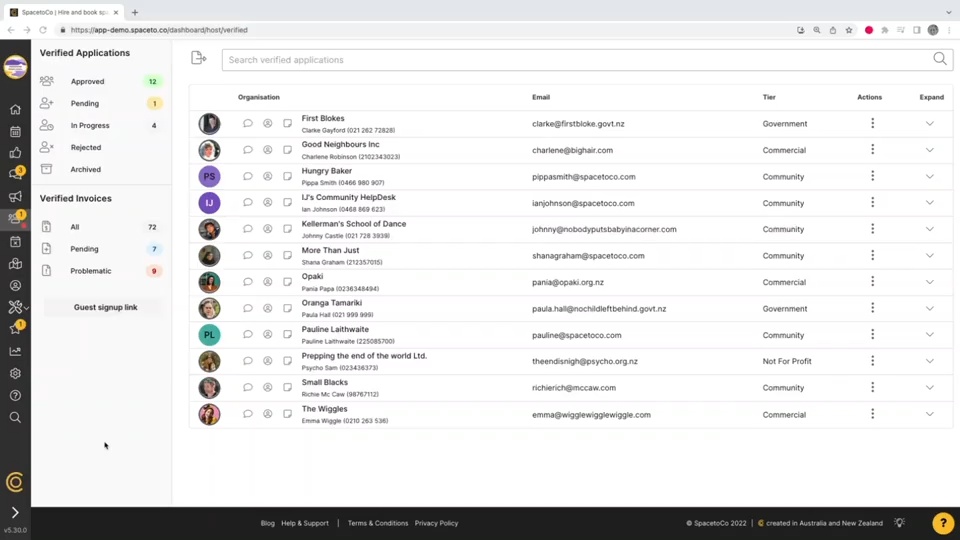
4. Approve registrations and bookings as they come in.
Depending on the system you have chosen, you will likely need to approve new registrations and bookings as they trickle in from your comms.
This is cause for celebration - the change is really happening and your customers are moving forward with you!
It’s the final step before you can switch on your shiny new online venue booking system and start reaping the benefits of automation and improved processes. One of the biggest efficiency gains from an online venue booking system is that customers can check the availability of your spaces themselves. This is a game-changer as it removes the need for the back and forth emails on when space might be available.
To make this possible, you need to have your availability up to date and accurate in the new system so that you’ll feel confident to accept bookings as they come in. For the first few weeks, you may want to keep your old calendar close by to double-check, but in not too long, you will build trust with the new system and feel confident to burn that wall chart/bookings book or turn off the old calendar.
Here’s how we recommend you get your availability synced up in the new online venue booking system:
- Enter availability blackouts e.g. holiday closures
- Enter internal bookings
- Enter regular hirer bookings
- Enter known casual bookings (that are already paid)
This sounds like a lot of effort - but a good online booking system should have features that make it very easy to add in large volumes of bookings.
Here’s an example of how regular hirer bookings get entered into the SpacetoCo system.
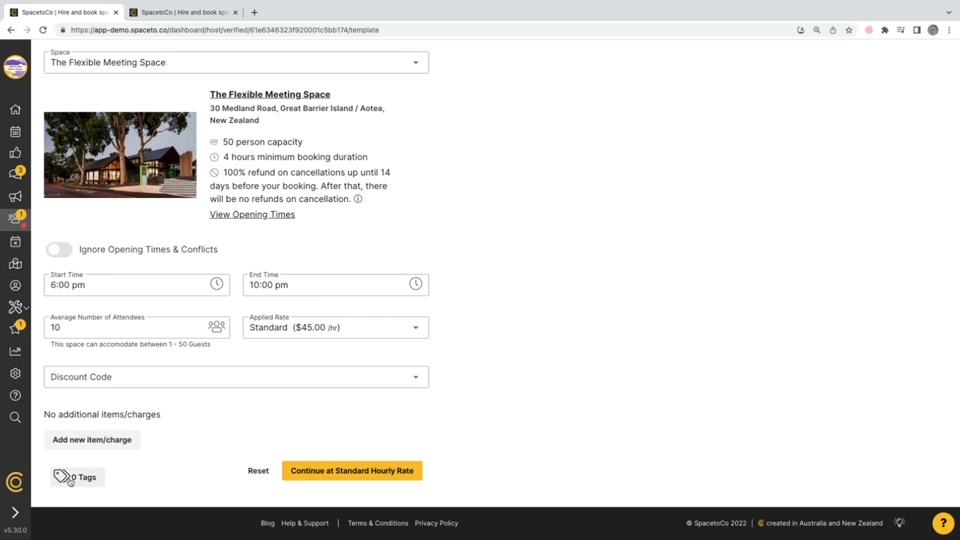
SpacetoCo also enables integration with Office 365 to pull over all your internal bookings. Read more about how that works here.
If your existing regular or casual hire customers have not completed their actions and you cannot get live bookings in the system, you can enter a manual blockout and set a calendar reminder to remove this if they fail to get back to you by a deadline.
When you’ve entered everything in the above list start checking it to make sure you’ve captured everything.
1. Check availability against old system
If your old system was paper-based e.g. a diary, then unfortunately this will just mean rolling up your sleeves and checking your online calendar week by week with your paper-based calendar.
If you used a calendar like Google Cal or Outlook, your new online venue booking system may enable a side-by-side comparison that makes this much quicker.
2. Share new calendars with stakeholders e.g. custodians
You may have stakeholders (e.g. custodians or volunteers) who don’t need access to your main online venue booking system but do need to know what’s going on. Some online venue booking systems will allow you to publish your calendars so that others can view them on their own device. You will need to share these calendars with your team so that they also benefit from the new online venue booking system.
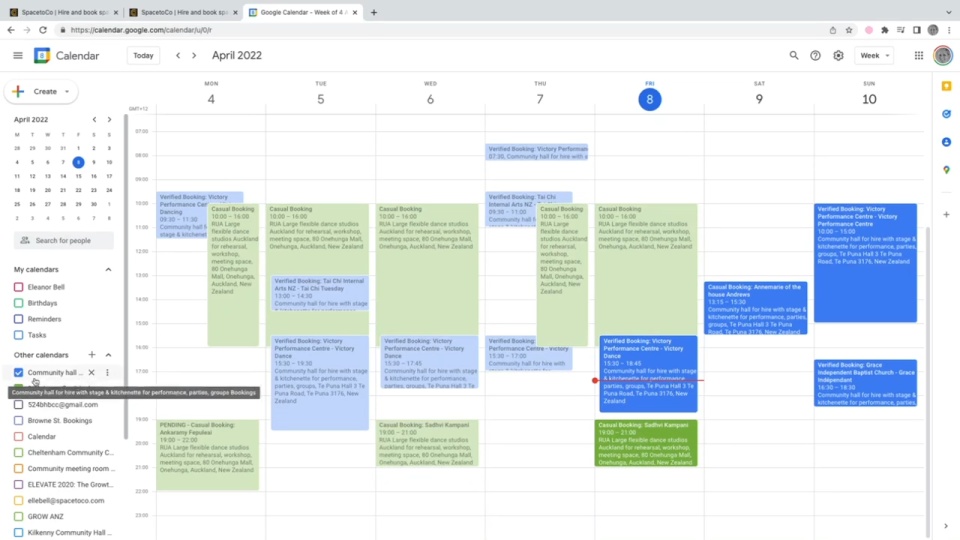
The day has arrived and your venue is about to reap the awards from spending the past few weeks setting up the new system and getting your customers on board with the change. The next few steps are super easy and will have you live for new bookings in no time.

1. Publish any updates to your existing website e.g. redirect or turn on new booking software
Depending on how your booking software connects to your existing website you will likely need to do one of the following.
If it’s a platform like SpacetoCo, you just need to add URL links from your website to your new venue and spaces on SpacetoCo and press the big Go Live button. You may also need to turn off existing booking form requests.
If it’s a platform that integrates into your website, it’s likely you’ll be working with a developer to do this.

2. Redirect phone/email enquiries to new online bookings
Now you have an online venue booking system - it’s time to use it. We recommend doing the following to make sure all new enquiries get funned through to the new system.
- Set up an out of office email that instructs all new enquiries to check availability and book online
- Put a big ‘Book Online’ link in your email signature
- Create an email template that you can re-use to redirect email enquires to the new system
- Change your voicemail so that people know they can book online
- Add a book now button to Facebook and connect it to your new booking system.
- Get business cards and a poster printed with a QR code to direct people to your new bookings pages.

3. Celebrate the change!
Plan a go-live party with all the people that helped you with the change. This could just be a nice morning tea or a full blowout - whatever works for your organization. Either way, it’s a great way to say thank you and kick start the new era of online bookings with a positive celebration.
The work you put into transforming your bookings processes to a more automated and efficient online venue booking system should have you reaping the benefits in time savings.
Here are some great examples of how community venues have redirected that time and energy to grow their impact on the community:
Kete Aronui, Auckland
Cut admin by 80% and got funding to create a new theatre venue

St Lukes Community Centre, Auckland
Increased the diversity of their bookings and grew their weddings market
Read their story here
Goolugatup Cultural Precinct, Perth
The transitioned team from 80% admin to 80% arts activation
Read their story here.
19 on Green Community Centre, South Australia
Grew bookings by 300%
Watch Michael tell the story here.

We hope you’ve found this guide helpful in understanding the nuts and bolts of how to transition to an online venue booking system.
If this is something you’re researching, then please get in touch with us! Our Australia and NZ-based team of community venue experts can share advice and stories from the venues we’ve supported through this change.
Book a no-obligation call today

Want to make managing bookings easier at your venue?
SpacetoCo is the best bookings software to help you take bookings online, ditch repetitive admin and grow your bookings!
Venues like yours are seeing 10-30% growth in income and getting hours of time back to focus on the work you want to do - instead of back & forth emails & chasing invoices....
See for yourself how much easier life could be...
Our Parters in Community
This guide was produced from our work helping the below councils and community venue organisations to share their spaces. Thanks for Co-creating SpacetoCo with us and sharing your experiences.

Discover how we partner with community venues to help matchmake communities to local facilities.
Our Why

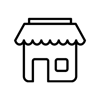

Sustainability
We believe that there are plenty of spaces and it’s not always necessary to build more. By utilising existing assets more efficiently and by making it easier to book spaces online, we all play a part in a more sustainable future.
Local Economies
We believe in the importance of driving growth to local area economies. By providing a means for people to access local spaces, we hope to stimulate a buzz of activity within towns, precincts & localities . We believe that when local economies thrive, communities come to life.
Community Connection
We believe space activation plays an important role in community development and building connectedness between people.It is through this that we work towards building a supportive, inclusive and diverse society.



-1.png?width=800&name=Booklet%20front%20page%20shots%20transparent%20(1)-1.png)
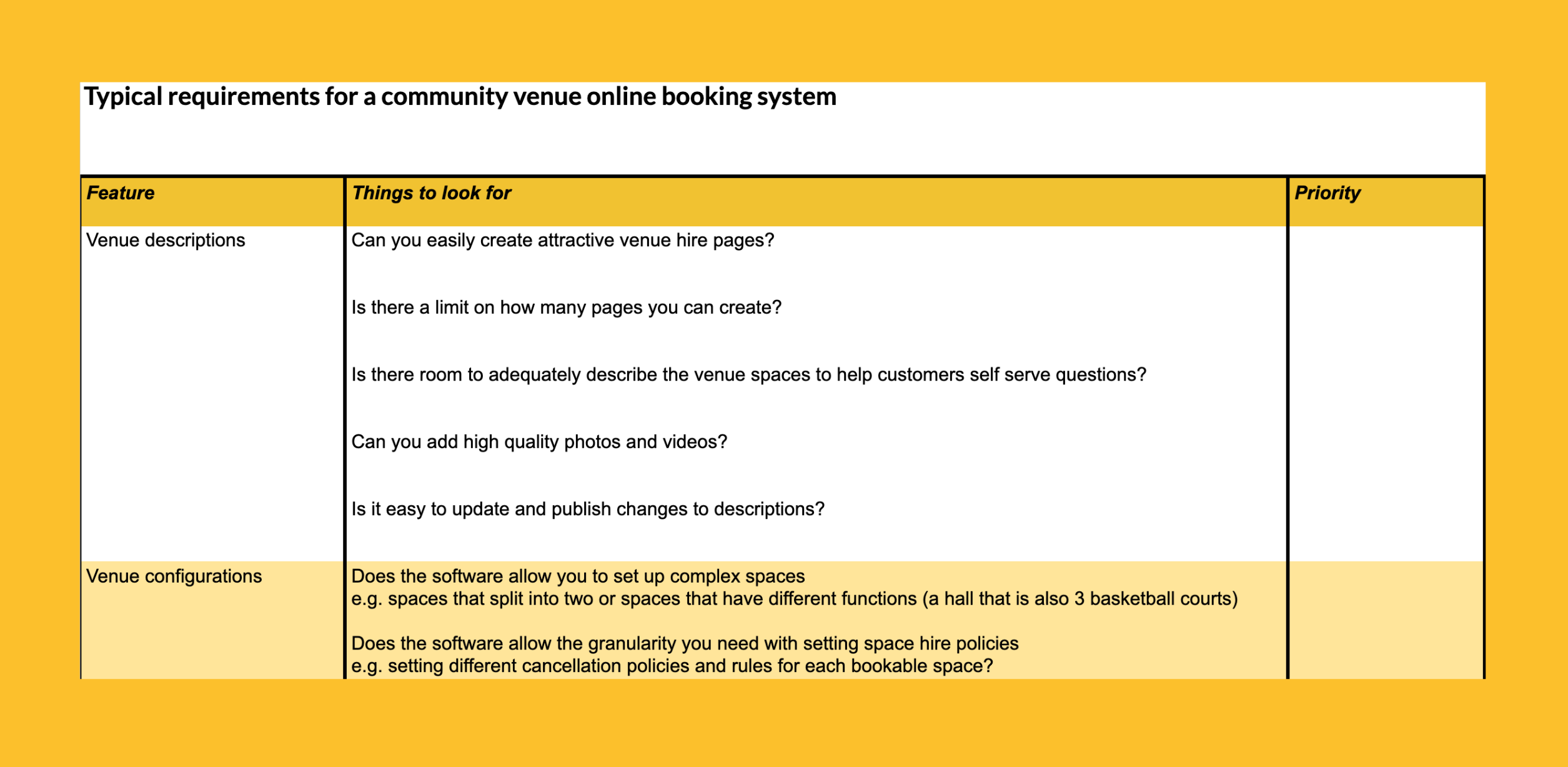

.png?width=1080&height=1080&name=Graphics%20for%20blog%20posts%20(4).png)


.png)


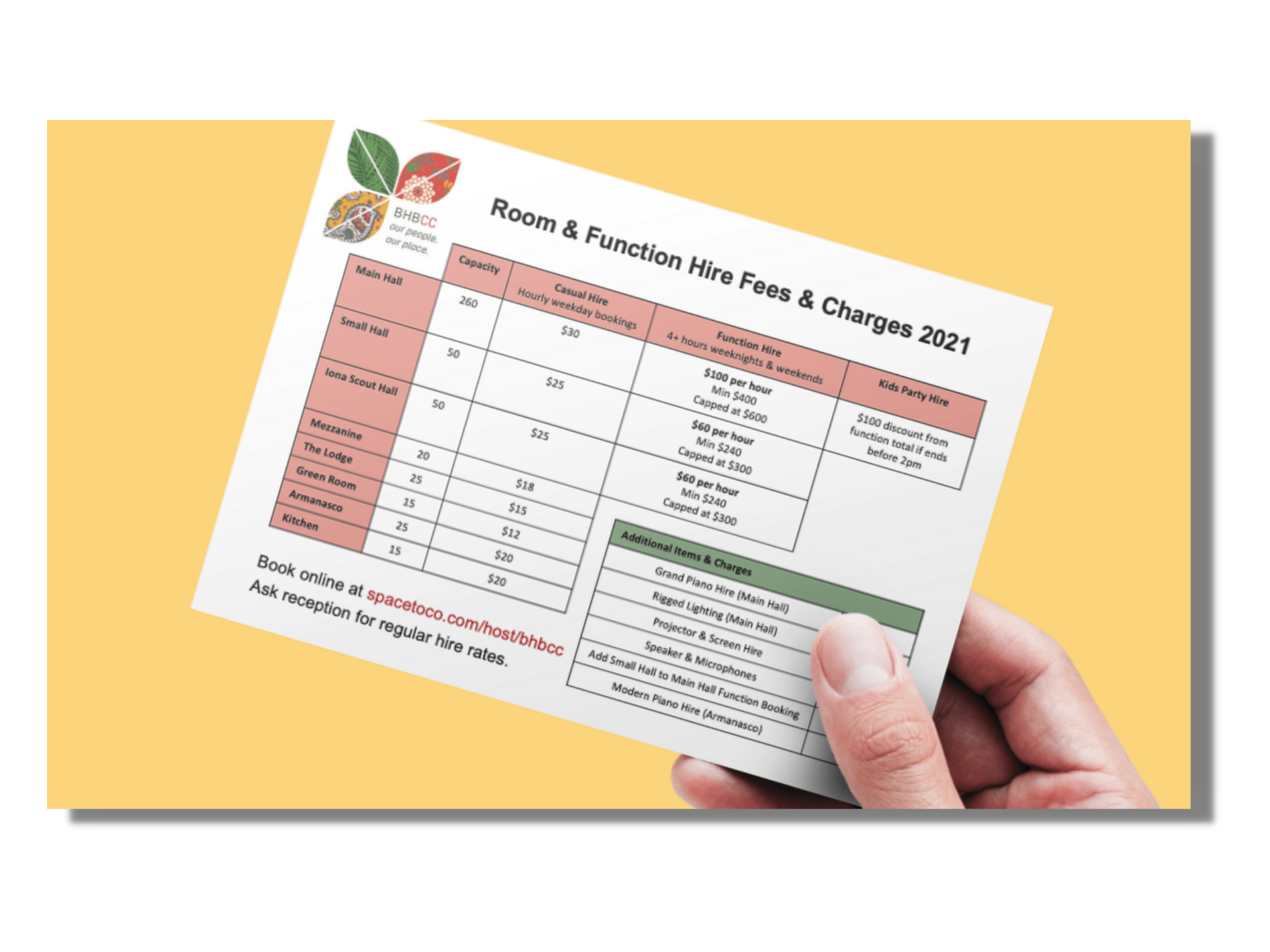
.png?width=2000&height=2000&name=Untitled%20design%20(13).png)

.jpeg)
.jpeg)