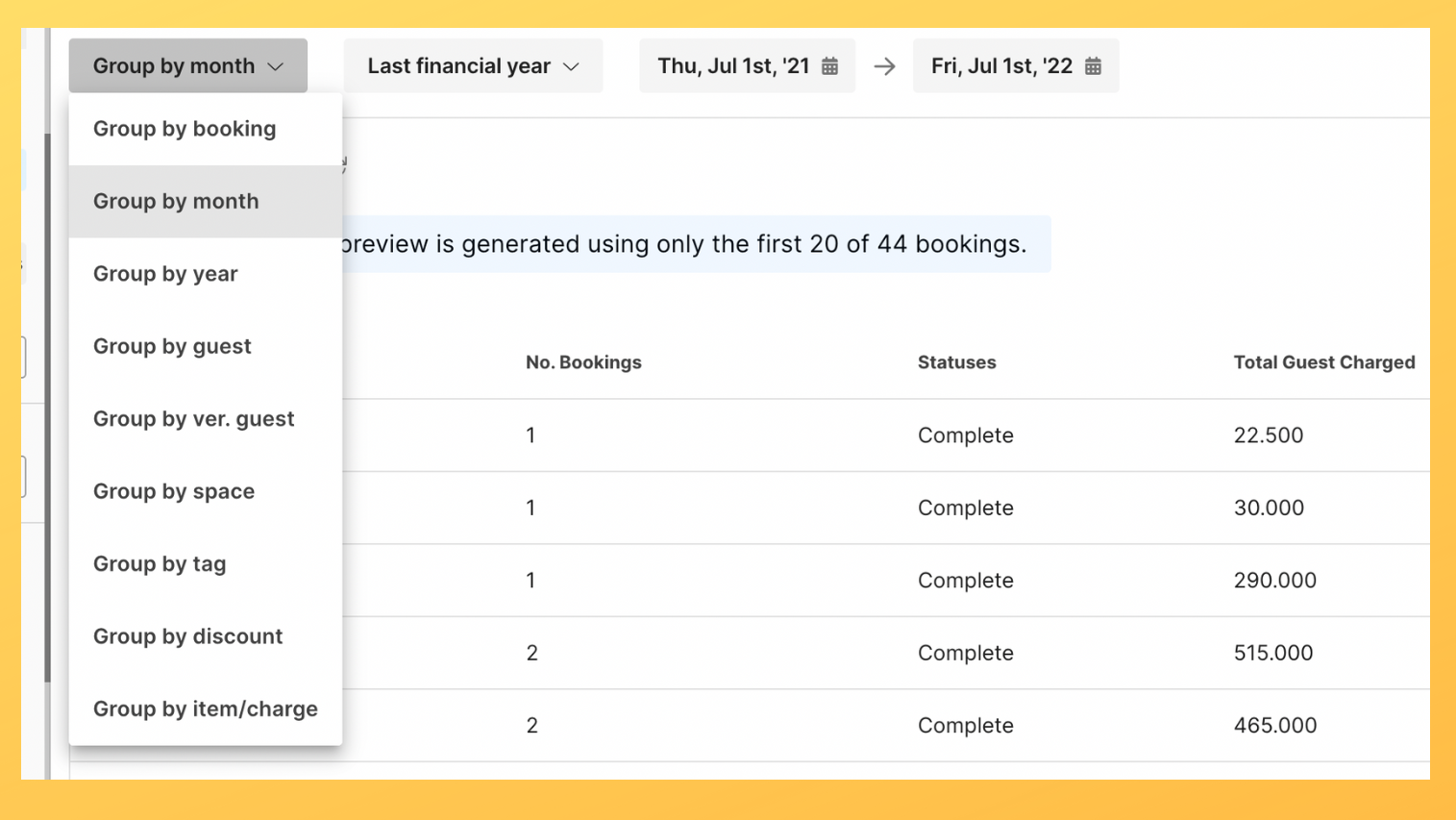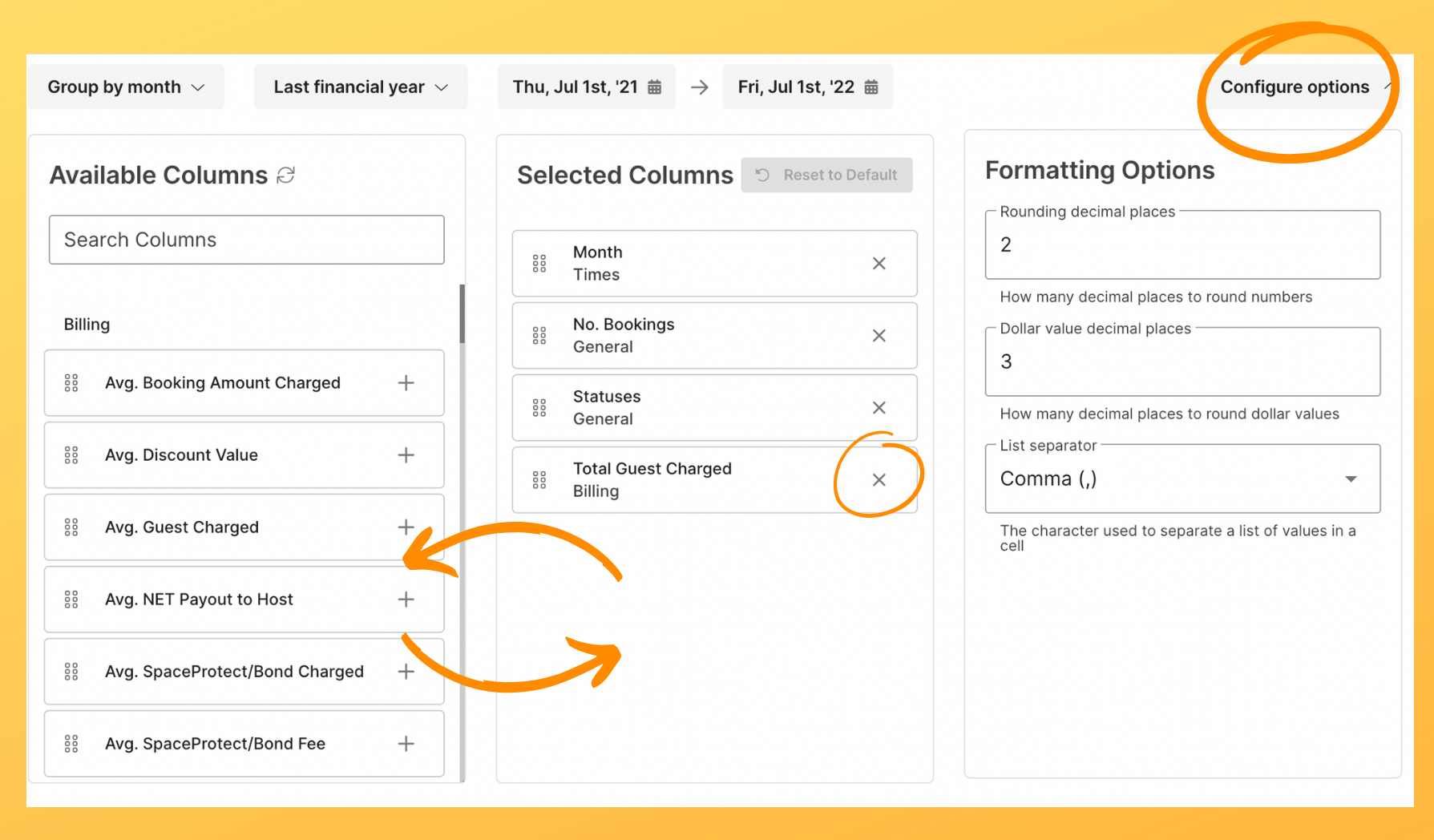NEW! Custom Reports with Report Mode - Product Update
Is your motto 'keep your options open'? Do you scoff at the idea that 'less is more'? Are you the type of person who would ask a genie for 'more wishes, please'?
Well my friend, our newest feature is just for you! Welcome Report Mode, the feature that enables you to create all of the customised reports your heart desires!
You can access Report Mode on the Bookings page of your Host Dashboard and by clicking the 'Report' button under View Mode.
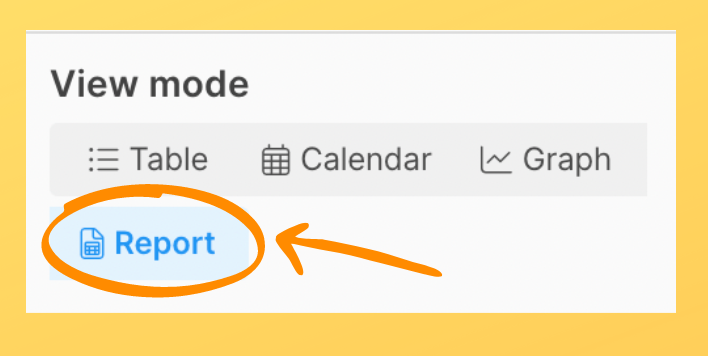
The booking filters act as the data you would like to see on your report. Simply select the filters or keep them selected/blue to change your report parameters.
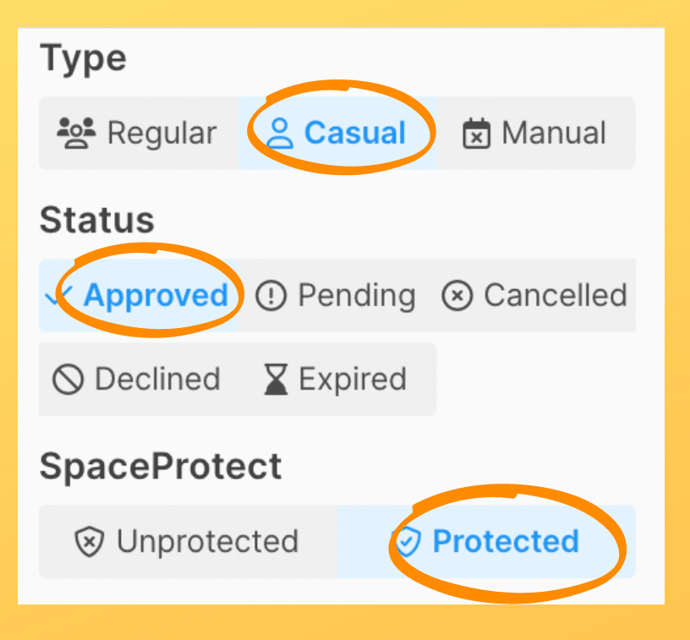
|
From there, the customisation is endless! You can group bookings by month, guest and more, and have many options for date ranges (or pick your own dates altogether). You can also add, delete and reorder report columns and change its formatting - these are found under the 'Configure Options' button:
If you need to create another report with the same parameters, simply 'Save Filter'. Finally, you can also keep track of who has accessed your report under the 'Activity' tab of the report's page. 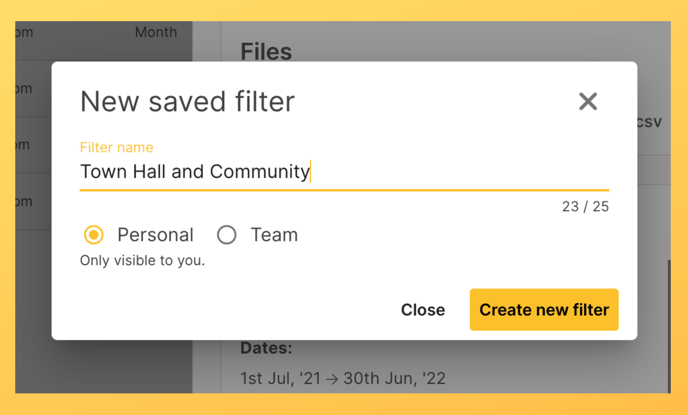 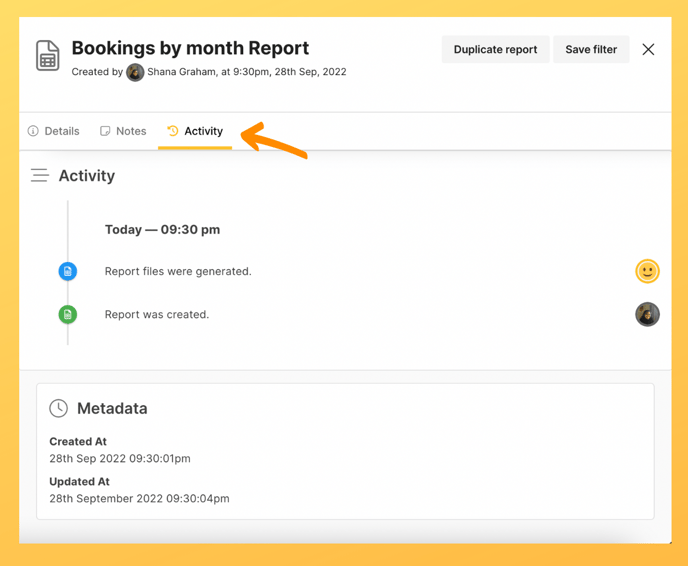
|
For more info on Report Mode, watch the video below:
Related
NEW! Scheduled Reports and VA Makeover - Product Update
May 30, 2023 11:42:40 AM in "News"NEW! OneCouncil Integration and Activities Report
Nov 5, 2024 3:33:07 PM in "News"Reinventing Space Sharing Article by Jeremy published in the Economic Development Journal
Sep 13, 2023 11:17:43 AM in "Community Centres"Recent Articles
Categories
- News (104)
- Partner Host (70)
- Host (65)
- Guest (39)
- What's New? (32)
- Verified Guest (28)
- Community Centres (26)
- local government (26)
- Media (17)
- Space Sharing (17)
- Increase bookings (15)
- venue hire software (14)
- Founder Stories (12)
- Council (11)
- Economic Development (11)
- Host Stories (11)
- councils (10)
- efficiencies (10)
- efficiency (10)
- localgovernment (9)
- venue hire (9)
- Case Study (8)
- Sharing Economy (8)
- spacetoco (7)
- Creative Spaces (6)
- New Zealand (6)
- Small Business (6)
- collaboration (6)
- Funding (5)
- Sustainability (5)
- Western Australia (4)
- awards (4)
- innovation (4)
- partnership (4)
- activation (3)
- Wellness spaces (2)
- customers (2)
- cx (2)
- programming (2)
- recreation (2)
- sharing (2)
- LGAT (1)
- Preferred Supplier (1)
- Security (1)
- South Australia (1)
- Tasmania (1)
- account (1)
- activexchange (1)
- article (1)
- booking (1)
- data (1)
- events (1)
- finish (1)
- guests (1)
- megatix (1)
- notifications (1)
- performance spaces (1)
- public sector network (1)
- set up (1)
- sofarsounds (1)
- support (1)
- ticketing (1)
- user journey (1)